Order and organize widget in theme. You can find it under WP Dashboard > Appearance > Widgets.
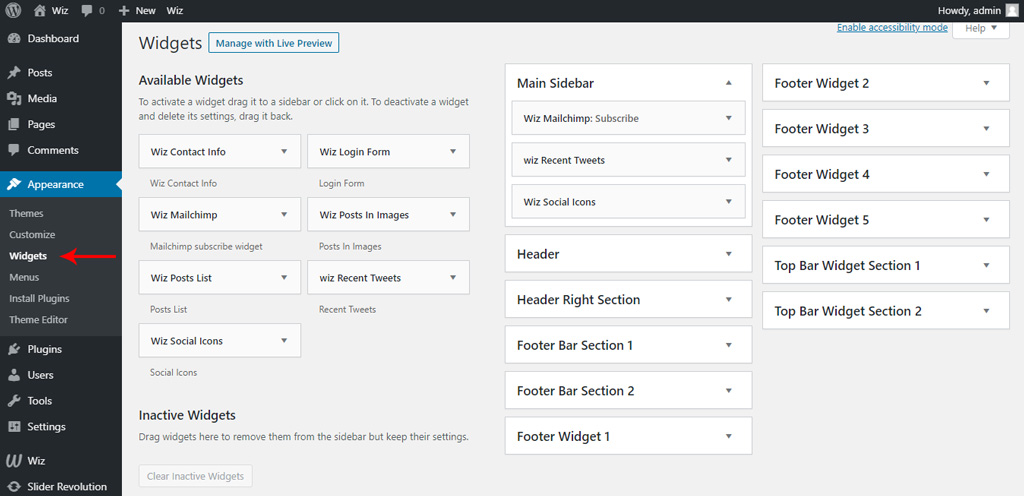
Widgets Locations for Wiz WordPress Theme
- Main Sidebar: Sidebar is a vertical column at the left or right of the web page which is displaying content separated from the main content of the web page. Check our Sidebar article for more information.
- Header: Assign widget to last custom menu item that displayed in main menu. Check our Last Custom Menu Item article for more information.
- Header Right Section: Assign widget to header 2 layout, it will be displayed in the right section. Check our Header article for more information.
- Footer Bar Section 1: Assign widget to footer bar section 1 that displayed after the footer. Check our Footer Bar article for more information.
- Footer Bar Section 2: Assign widget to footer bar section 2 that displayed after the footer. Check our Footer Bar article for more information.
- Footer Widget 1/2/3/4/5: Assign widgets to Footer columns based on the number of footer columns you choose in the Customize > Layout > Footer > Footer Widgets. Check our Footer Widgets article for more information.
- Top Bar Section 1: Assign widget to top bar section 1 that displayed at the top of the page. Check our Top Bar article for more information.
- Top Bar Section 2: Assign widget to top bar section 2 that displayed at the top of the page. Check our Top Bar article for more information.