Last Custom Menu Item Settings – Wiz WordPress Theme
Customize and select last custom menu item. You can enable or disable the following options menu, search box, widgets, WooCommerce cart and text area. Also, you can sort them and enable more than one in the same time.
- Last Custom Menu Item(s): Sort and enable/disable the last items in menu.
- Search: Add a search box /icon to the main menu, you can style it from search box style option.
- Widget: Add a widget to the last custom menu item.
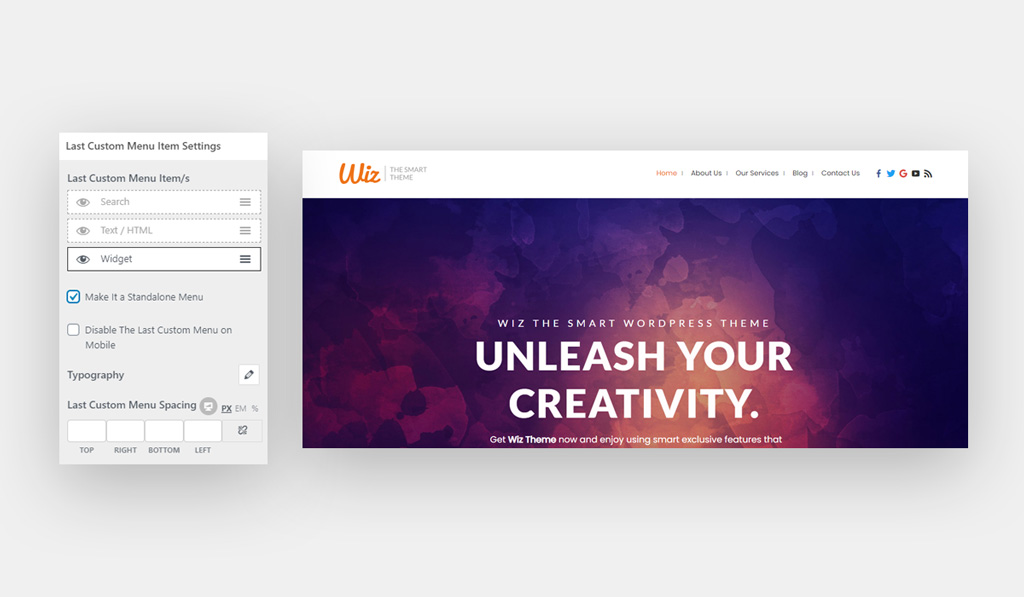
To assign a widget, please navigate to Appearance > Customize > Widgets > Header. For example, you can use Wiz social icons widget.
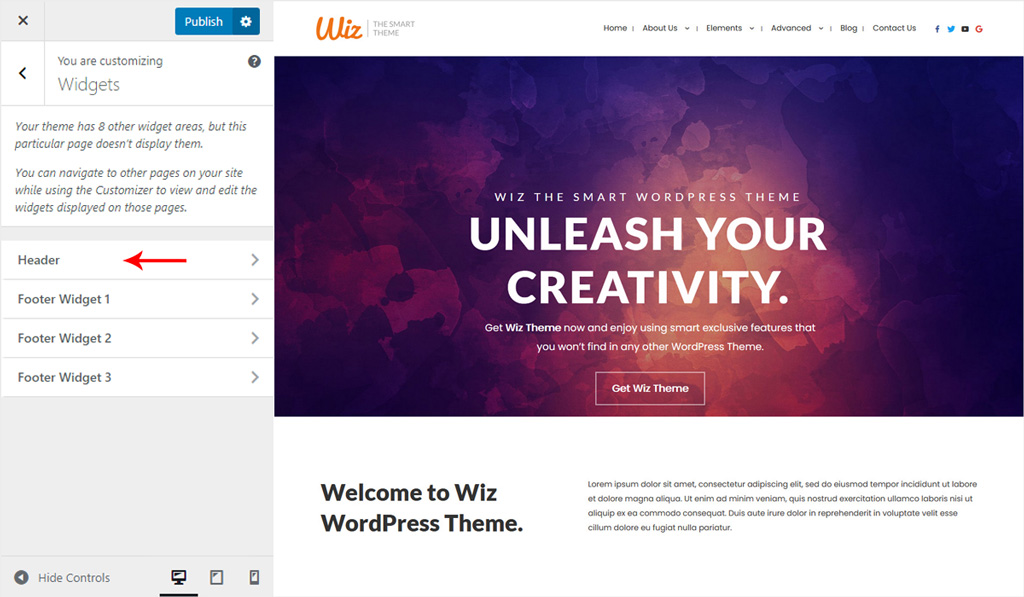
- Text/HTML: Add text or HTML to the main menu from Custom Text/HTML field.
- Woocommerce: Enable WooCommerce cart icon. Please refer to Cart Menu Item article for more clarification.
- Make It a Standalone Menu: Enable/disable to separate the last custom menu item.
- Disable The Last Custom Menu Item on Mobile: Enable/disable the last custom menu item on mobile.
- Typography: Customize the font for last custom menu item.
- Font Size: Set font size in px or em.
- Font Family: Select a font family from Google fonts library.
- Font Weight: Select font-weight, it will work depends on the selected font.
- Text Transform: Select the font transform: default, none, capitalize, uppercase and lowercase.
- Font Style: Select font style inherit, normal, italic and bold.
- Line Height: Set font line-height.
- Letter Spacing: Set font letter-spacing.
- Last Custom Menu Item Spacing: Creates space around the last custom menu item. You can set spacing in Pixel (px), Em (em) and Percentage (%). You can set a different value for desktop, tablet and mobile.
Search Item in Wiz WordPress Theme
Select search box item, then customize its options.
- Search Box: Select the search box style, you have two options search box & search Icon
- Search Box:
- Search Box Border Size: Set the search box border size.
- Search Box Border Color: Pick the search box border color.
- Search Box Font Color: Select a color for search box text color.
- Search Box Button Background Color: Pick a background color for the search box button.
- Search Box Button Background Hover Color: Select the search box button on hover background color.
- Button Text Color: Set the search box button text color.
- Icon:
- Search Box Shadow: Enable/disable a shadow for the search box.
- Search Box Border Color: Pick a color for the search box border.
- Search Box Background Color: Set the search box background color.
- Search Box Font Color: Select a color for search box text color.
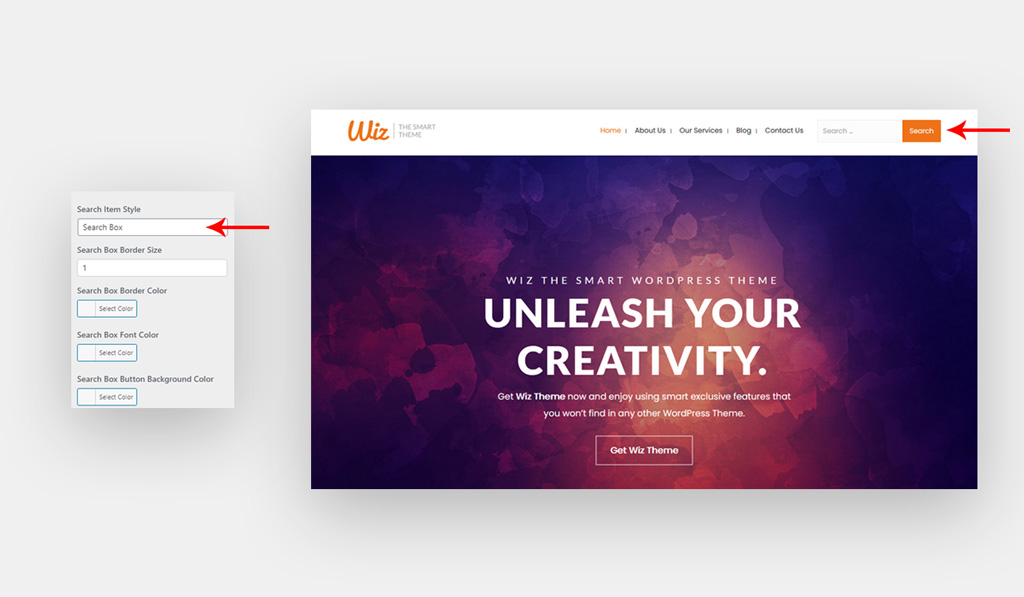
Next Options – Submenu for Wiz WordPress Theme