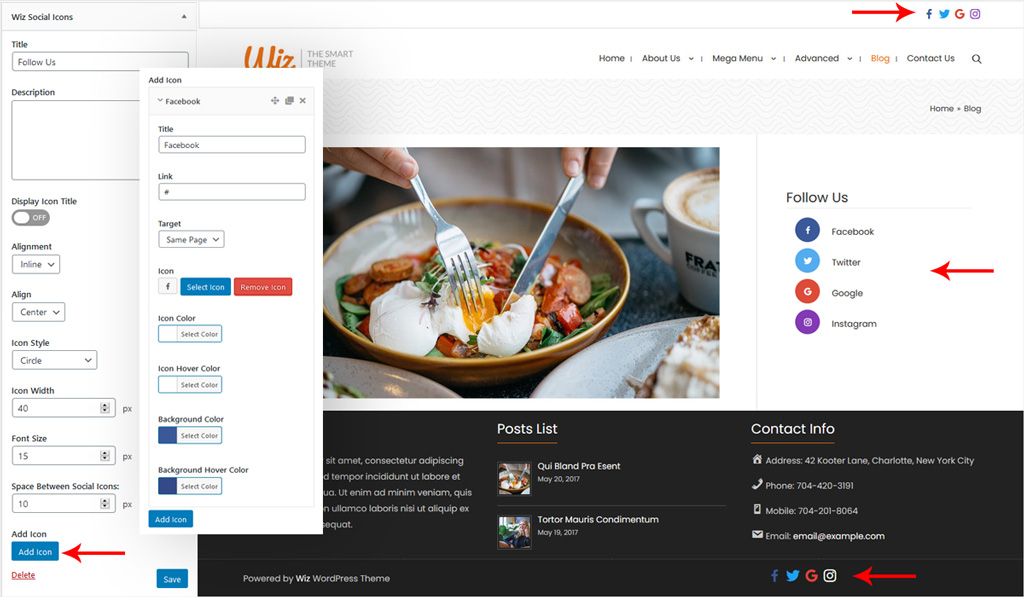Wiz Social Icons Widget displays social media icons with a variety of styles. Now you can connect your website visitors to your social media platforms easily and in elegant styles. Navigate to WP Dashboard > Appearance > Widgets > Wiz Social Icons Widget.
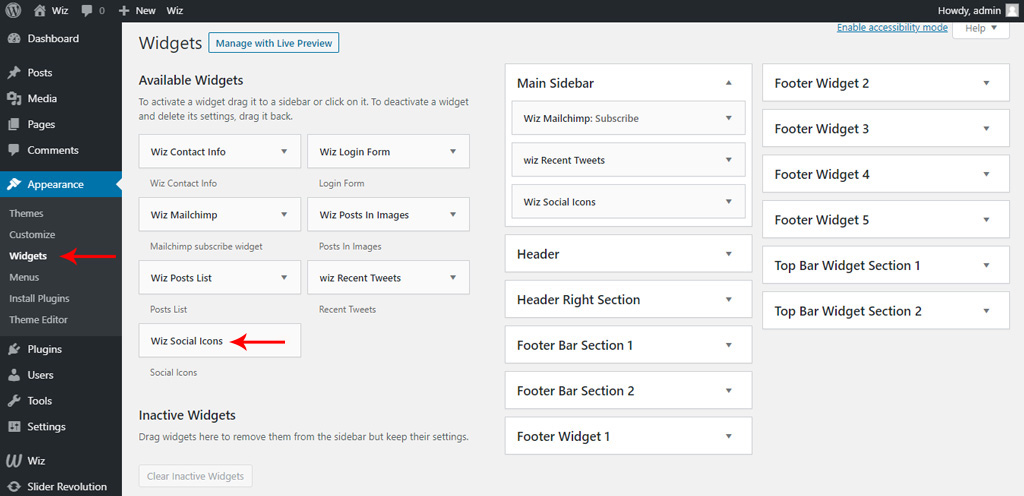
This is a feature available with Wiz Addons plugin. To use these features, you need to have Wiz WordPress Theme along with the Wiz Addons installed on your website.
To enable Wiz WordPress extra widgets, please navigate to WP Dashboard > Wiz > Customizer & Page Options > enable Extra Widgets option. Please refer to Extra Widgets Addon article for more information.
You can use the widget in many places and it’ll be compatible cause it has a lot of styles, so you can align it inline or stack. Also, you can style it as simple, circles or squares, and circle or squares outline styles.
![Wiz Social Icons Widget [Top bar, Sidebar and Footer Bar]](https://wpwiz.io/wp-content/uploads/2021/02/wiz-social-icons-widget-locations-977x1024.jpg)
You can configure Wiz Social Icons Widget by clicking on the triangle on the right side. It will open the widget configuration options.
- Title: Type widget title that is shown on front page.
- Description: Widget description below the widget title.
- Display Icon Title: Enable/disable to show icons title.
- Alignment: Align icons inline or stack.
- Align: Align icons left, center and right.
- Icon Style: Select icon style simple, circle, square, circle outline and square outline.
- Icon Width: Set icon width in px.
- Font Size: Set font size in px.
- Space Between Social Icons: Set the space between icons.
- Add Icon: Add icons to the widget.
- Title: Type icon title.
- Link: Assign link to item.
- Icon: Select icon from dashicons library.
- Icon Color: Pick icon color.
- Icon Hover Color: Pick on hover color for icon.
- Background Color: Set background color for icon. Available only with circle or square icon style.
- Background Hover Color: Set on hover background color for icon. Available only with circle or square icon style.
- Border Color: Set border color for icon. Available only with circle outline or square outline icon style.
- Border Hover Color: Set on hover border color for icon. Available only with circle outline or square outline icon style.