Footer Bar is the area after footer where you can put copyright information along with widgets, menus. You can choose a layout for the small footer bar under Appearance > Customize > Layout > Footer > Footer Bar.
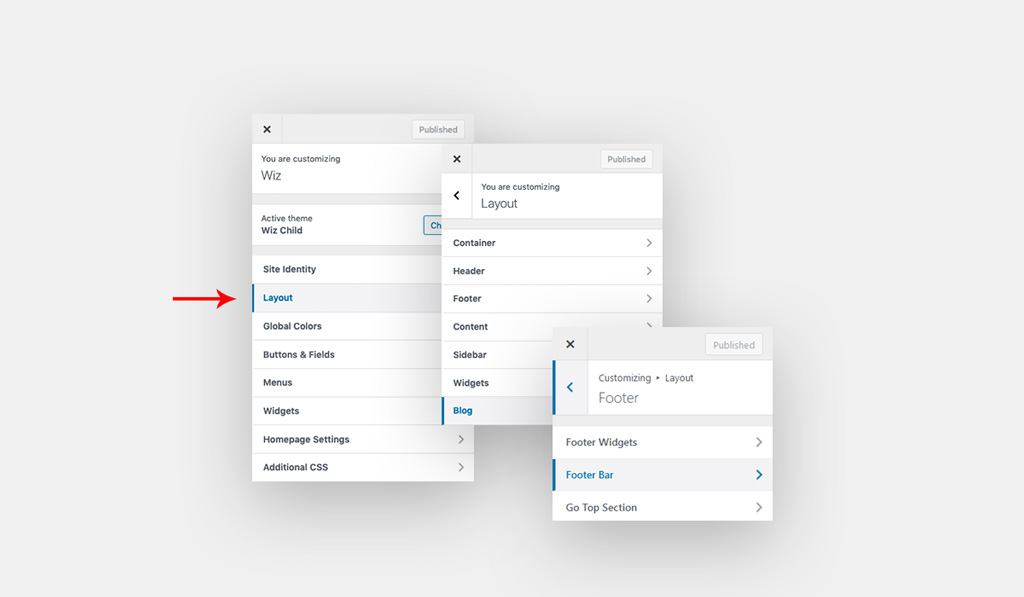
Footer Bar General Settings for Wiz WordPress Theme
Select footer bar layout and assign menu, widget or custom text to it.
- Footer Bar Layout: Select footer bar layout.
- Disable: Disable footer bar section.
- Footer Bar Layout 1: Full-width two sections footer bar.
- Footer Bar Layout 2: Divide footer bar into two sections right and left.
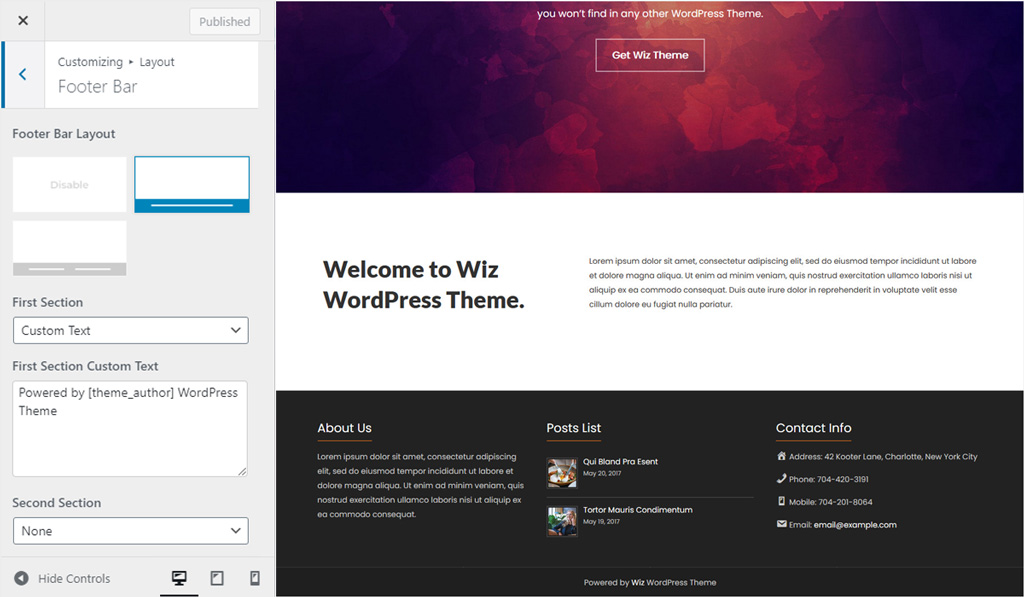
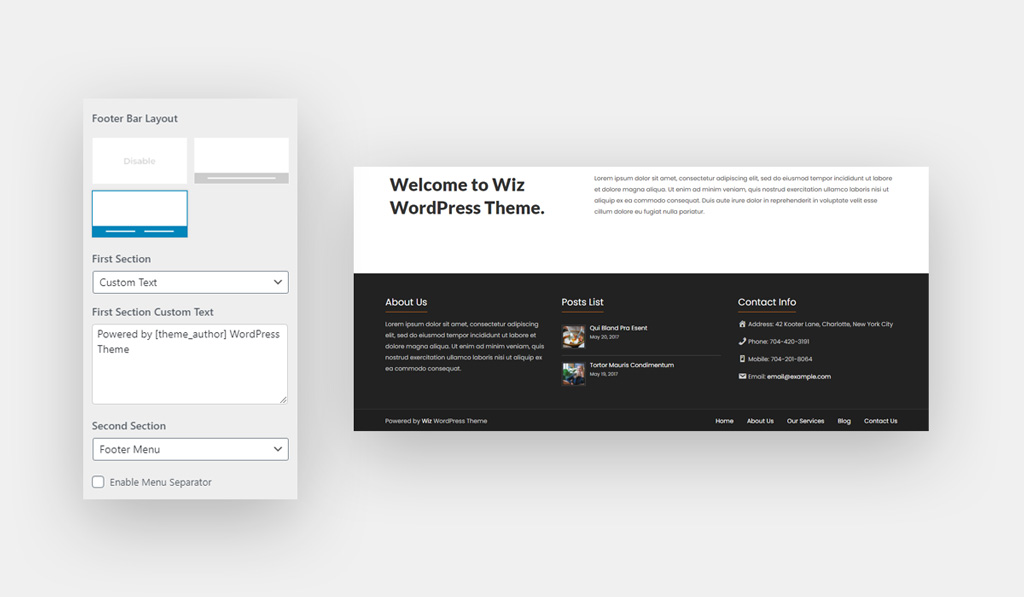
- First Section: Select first section item: none, footer menu, custom text and widget. Same settings for Second section also.
- Footer Menu: Select Menu to show in footer.
- To create a menu navigate to Appearance > Customize > Menus > Create a new menu and assign it to footer menu. Please check Menu article for more information about creating and assign menus.
- Footer Menu: Select Menu to show in footer.
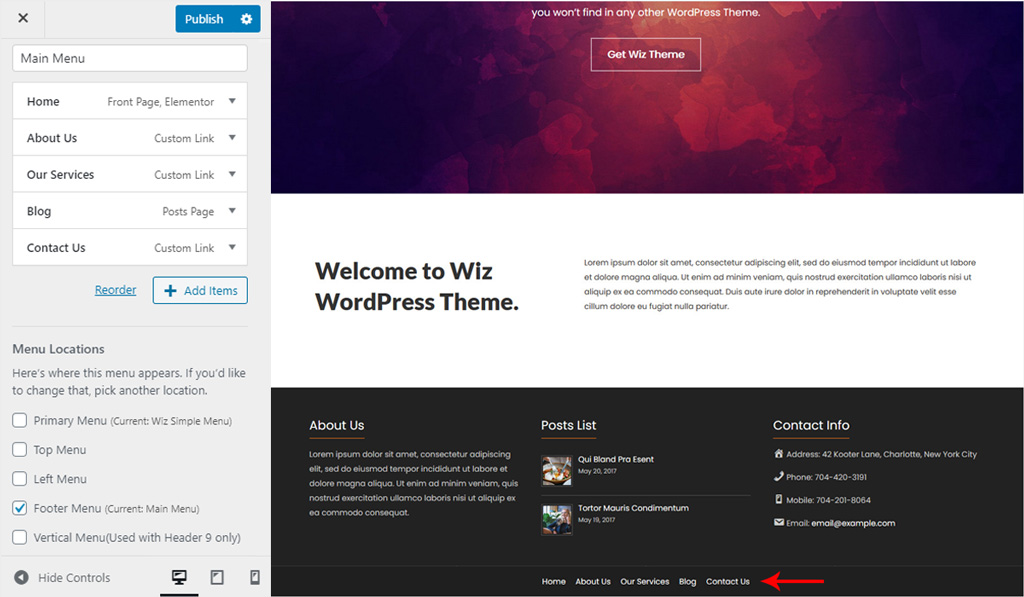
- Custom Text: Add text or HTML to the footer bar from Custom Text/HTML field.
- First Section Custom Text: Type text or add HTML content for first section.
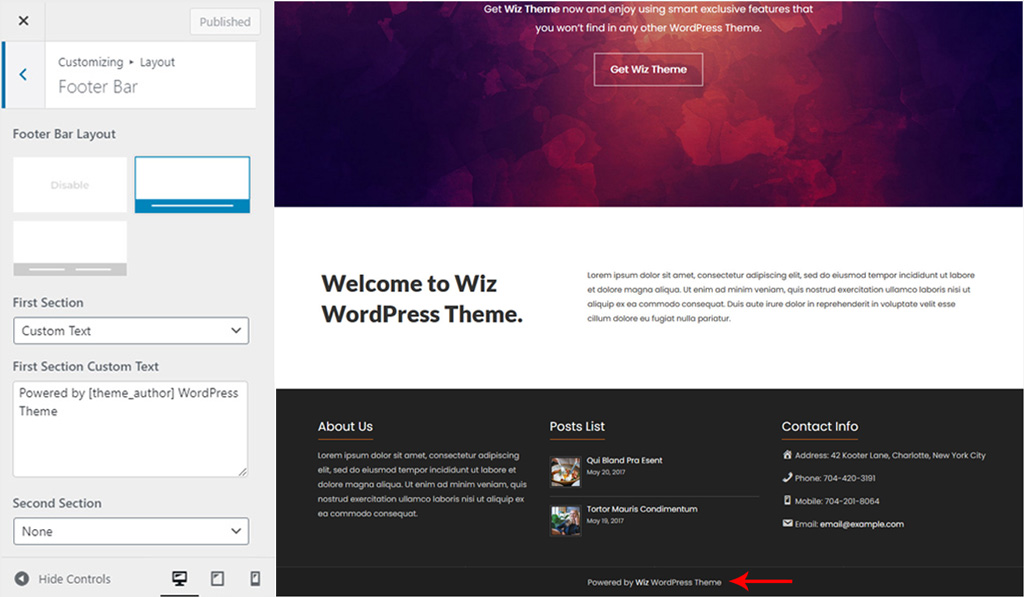
- Widget: Add a widget to footer bar.
- Once you’ve enabled widget option for your menu, you can select the widgets for each area under Appearance > Customize > Widgets > Footer Bar Section 1/ Footer Bar Section 2. For example, you can use Wiz social icons widget.
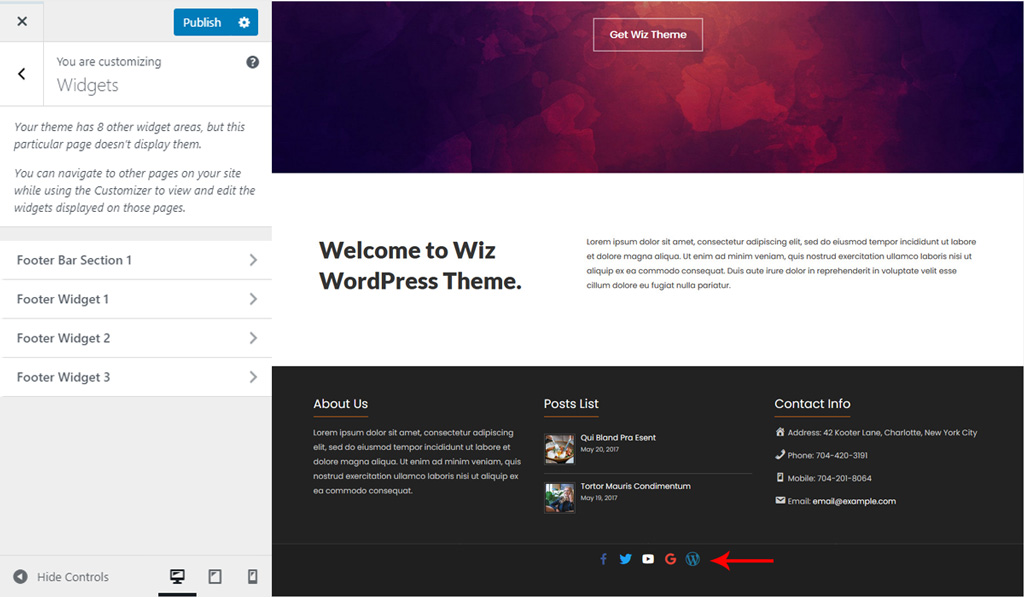
- Footer Bar Spacing: Creates space around the footer bar items. You can set spacing in Pixel (px), Em (em) or Percentage (%). You can set a different value for desktop, tablet and mobile.
- Footer Bar Width: Select footer bar width: full width or content width.
- Footer Bar Background: Set footer bar background, you can select color or image.
Footer Bar Settings for Wiz WordPress Theme
Set footer bar border size and its color.

Footer Bar Content Style for Wiz WordPress Theme
Style your footer bar text size, color and letter spacing.
- Font Color: Set footer bar text font color.
- Font Size: Set font size for footer bar text. You can set a different value for desktop, tablet and mobile.
- Letter Spacing: Set space between letters in footer bar text. You can set a different value for desktop, tablet and mobile.
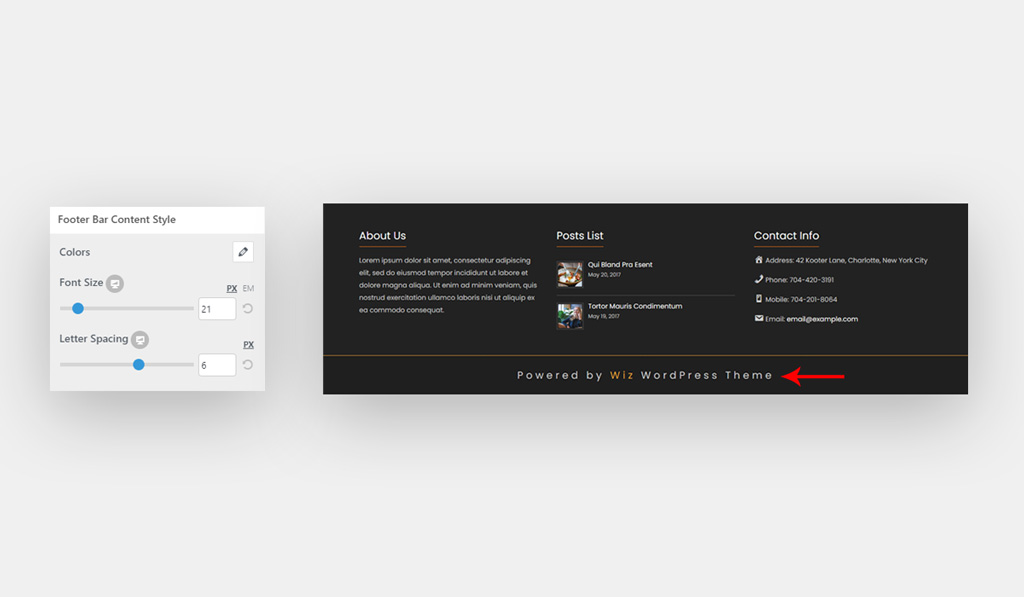
To disable Footer Bar on any page, please refer to Wiz Page Info article for more information.