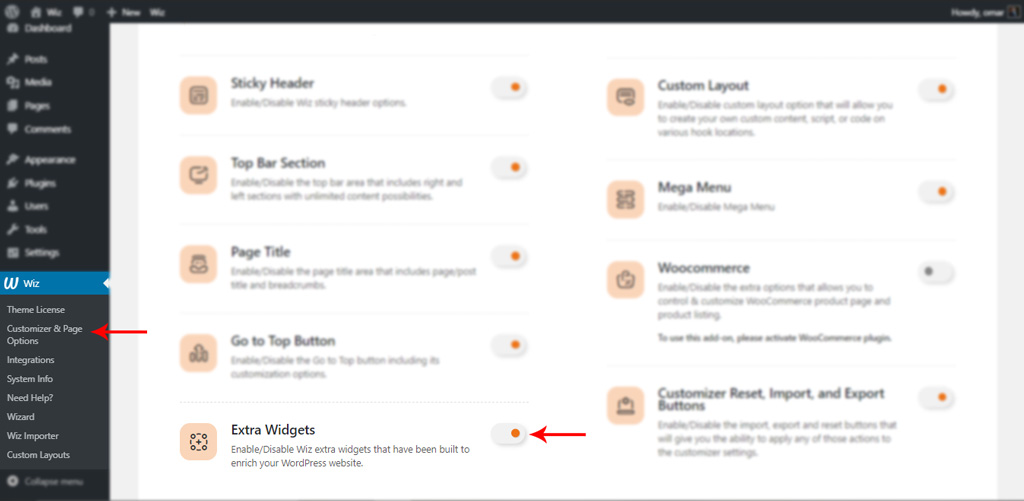To make things and designing websites easier and faster for our customers, we have some ready-to-use widgets, so it’ll help you to create websites.
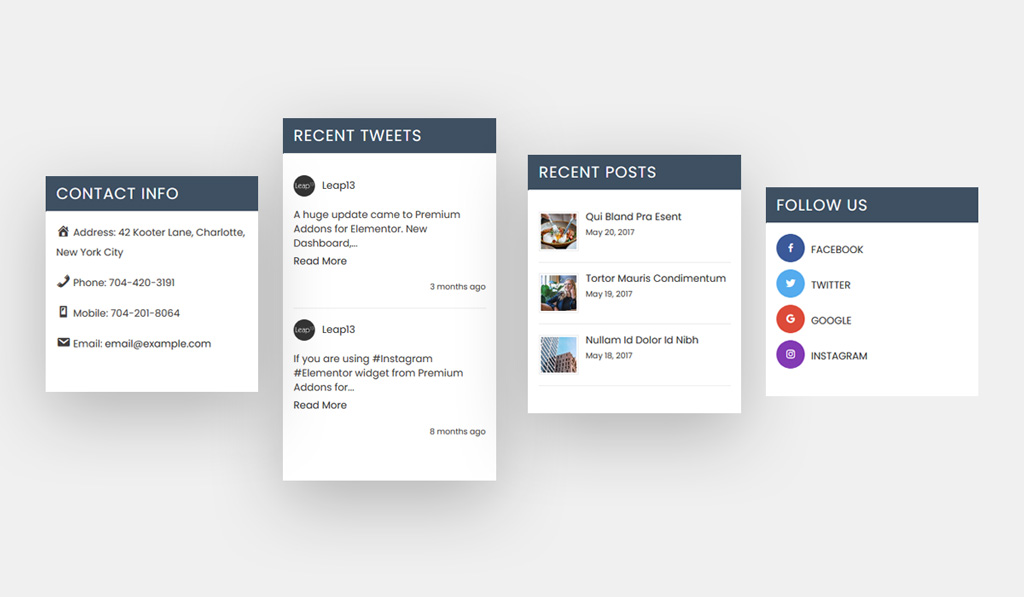
- Wiz Extra Widget:
- Wiz Contact Info Widget: Display your title, address, website and contact information. So, your customers can reach you and easily made widgets.
- Wiz Login Form Widget: Enables your website users to log in to your website. The widget displays a user name and password login fields.
- Wiz Mailchimp Subscribe Widget: Allow your website users to subscribe to your newsletter. The widget displays a short description and email field to the user.
- Wiz Posts in Images Widget: Display posts in the images grid. You can select how many posts to show and the posts source category.
- Wiz Posts List Widget: Display posts in list view underneath each other. You can set how many posts to show per widget and the order of them.
- Wiz Recent Tweets Widget: Display recent tweets from selected accounts and hashtags. It allows multiple accounts and hashtags in the same widget.
- Wiz Social Icons Widget: Display social media icons with a variety of styles. Now you can connect your website visitors to your social media platforms easily and in elegant styles.
- Wiz Text or HTML Widget: Simple widget that allows you to insert any arbitrary Text/HTML or Shortcodes to any widget locations.
You can find the above widgets by navigating to WP Dashboard > Appearance > Widgets.
So, to enable this option please navigate to WP Dashboard > Wiz > Customizer & Page Options > enable Extra Widgets.