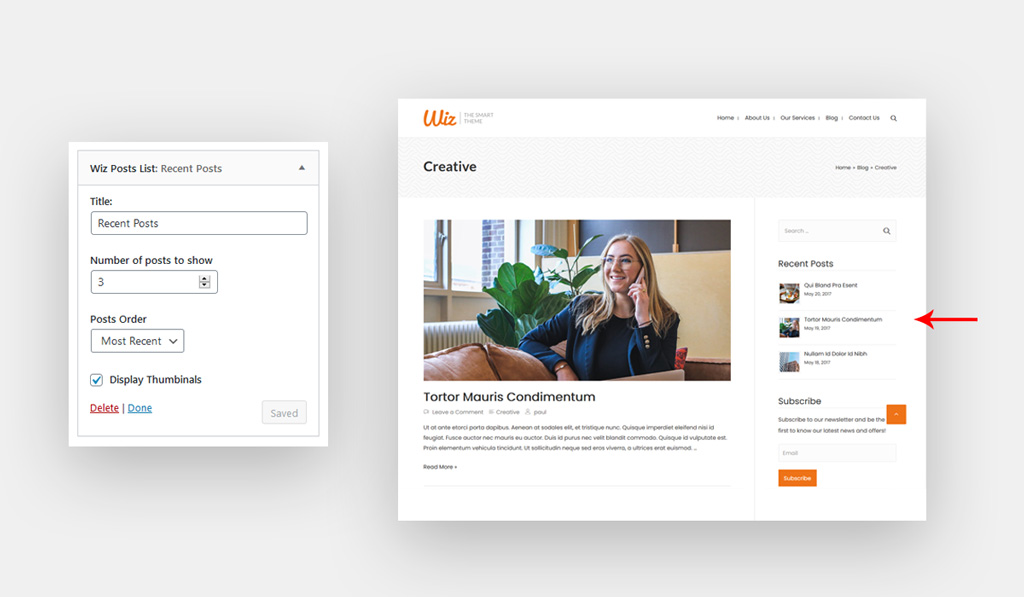Wiz Posts List widget displays posts in list view underneath each other. You can set how many posts to show per widget and the order of them. Navigate to WP Dashboard > Appearance > Widgets > Wiz Posts List.
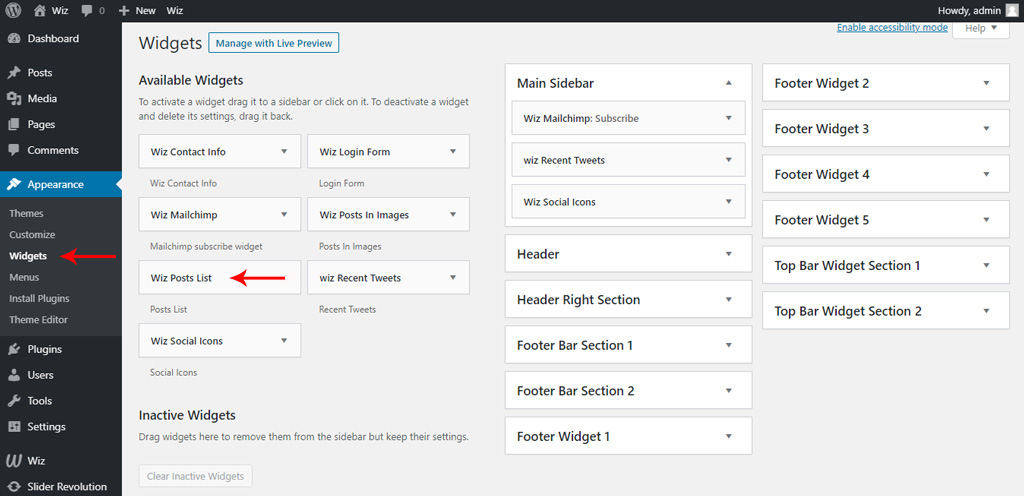
This is a feature available with Wiz Addons plugin. To use these features, you need to have Wiz WordPress Theme along with the Wiz Addons installed on your website.
To enable Wiz WordPress extra widgets, please navigate to WP Dashboard > Wiz > Customizer & Page Options > enable Extra Widgets option. Please refer to Extra Widgets Addon article for more information.
You can always place the widget at the sidebar so the website visitors can always navigate to your posts easily and at the footer.
![Wiz Posts List Widget in Wiz WordPress Theme [Sidebar and Footer]](https://wpwiz.io/wp-content/uploads/2021/02/wiz-posts-lists-widget-956x1024.jpg)
You can configure Wiz Posts List Widget by clicking on the triangle on the right side. It will open the widget configuration options.
- Title: Type widget title that is shown on front page.
- Number of posts to show: Set number of posts to show per widget.
- Posts Order: Set order of the displayed posts: most recent, popular and random.
- Display Thumbnails: Display image beside post title.