The Contact Info widget allows you to display your address, website and contact information. So, your customers can reach you and it’s ready to use widget. Navigate to WP Dashboard > Appearance > Widgets > Wiz Contact Info.
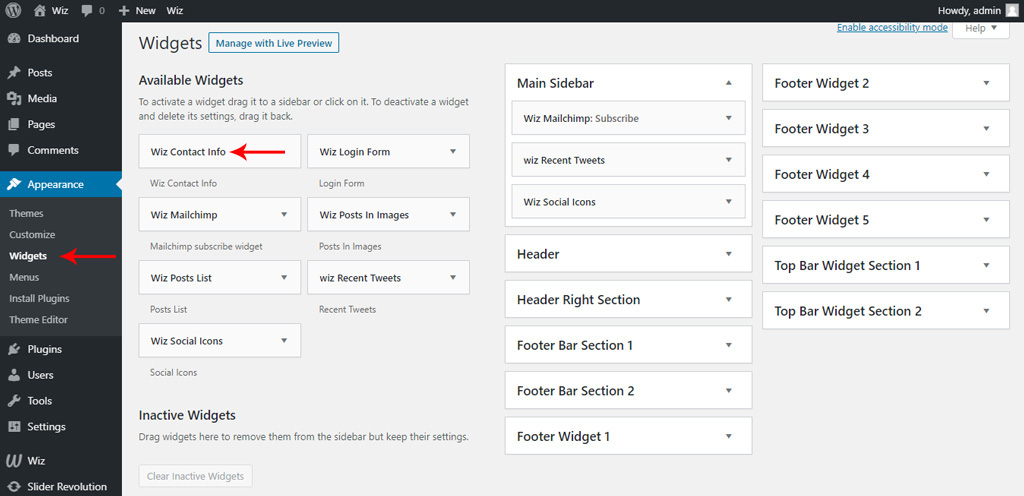
This is a feature available with Wiz Addons plugin. To use these features, you need to have Wiz WordPress Theme along with the Wiz Addons installed on your website.
To enable Wiz WordPress extra widgets, please navigate to WP Dashboard > Wiz > Customizer & Page Options > enable Extra Widgets option. Please refer to Extra Widgets Addon article for more information.
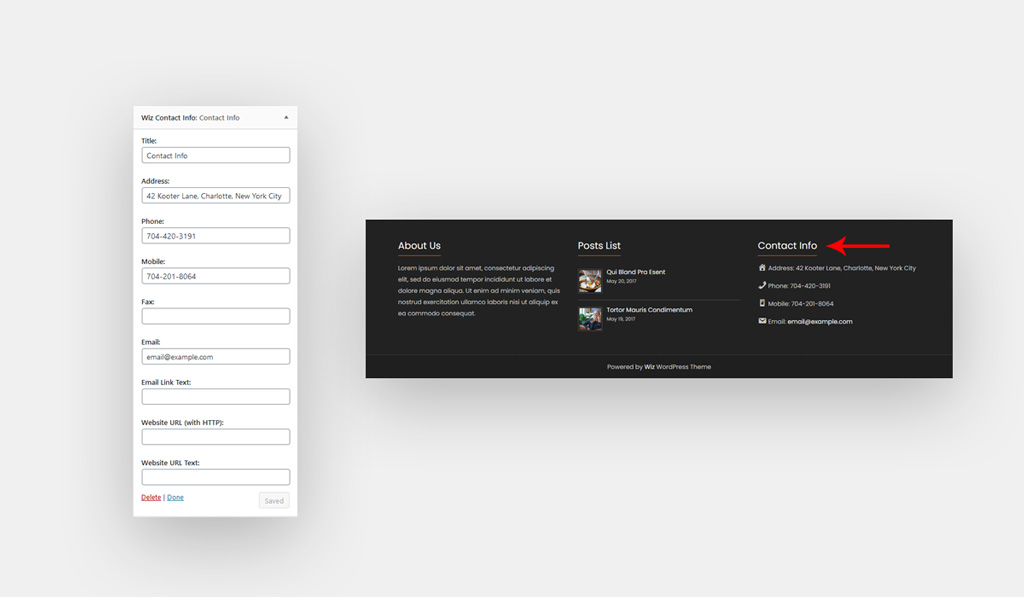
You can configure Wiz Contact Info widget by clicking on the triangle on the right side. It will open the widget configuration options.
- Title: Type widget title that shown on front page.
- Address: Type your address.
- Phone: Set your phone number.
- Mobile: Set your mobile number.
- Fax: Set your fax number.
- Email: Type your email address.
- Email Link Text: Set email address text.
- Website URL (with HTTP): Type your website url with HTTP/HTTPS.
- Website URL Text: Set website text.