The New Customizer options is only available in wiz 4.0, So this Article help anyone will update from older version of Wiz 4.0
Migrate to Wiz 4.0
We are excited to announce the new release of Wiz WordPress theme version: 4.0 which has been built from the ground up to offer incomparable performance along with e set of customization features that will help you build any website you need with no need to learn code.

If you are currently using Wiz theme on your website(s) please don’t update to Wiz 4.0 before reading this article carefully this is a major update.
Before Updating
Back up your website:
- back up your website’s database.
- back up your HTML files/folder that will ensure you’re able to restore to a working point in your site, click here to see how you can do this.
Turn off Caching:
Deactivate the caching plugin to make sure you don’t cache maintenance pages while updating and the plugin isn’t interfering in the update process.
Check your server limits:
Make sure that WordPress is up to date before updating. It’s also very important that you check your server limits according to wiz theme required minimums for the update/theme install.
System Requirements:
- Using the latest version of WordPress.
- PHP version 7.3 or higher. (Note: Wiz 4+ is compatible with PHP 8.0)
- MySQL version 5.6 or higher (MariaDB version 10.1+).
- HTTPS support.
- Max Execution Time 180
- Memory Limit 128M
- Post Max Size 32M
- Upload Max Filesize 32M
Read our Requirements for Wiz4 doc for more information.
Access Token
Please follow the steps below to create Access token to Install/Update Wiz
- Generate an Envato API Personal Token by clicking this link.
- Name the token Ex. “My WordPress site”.
- Ensure the following permissions are enabled:
- View and search Envato sites
- Download your purchased items
- List purchases you’ve made
- Verify purchases you’ve made
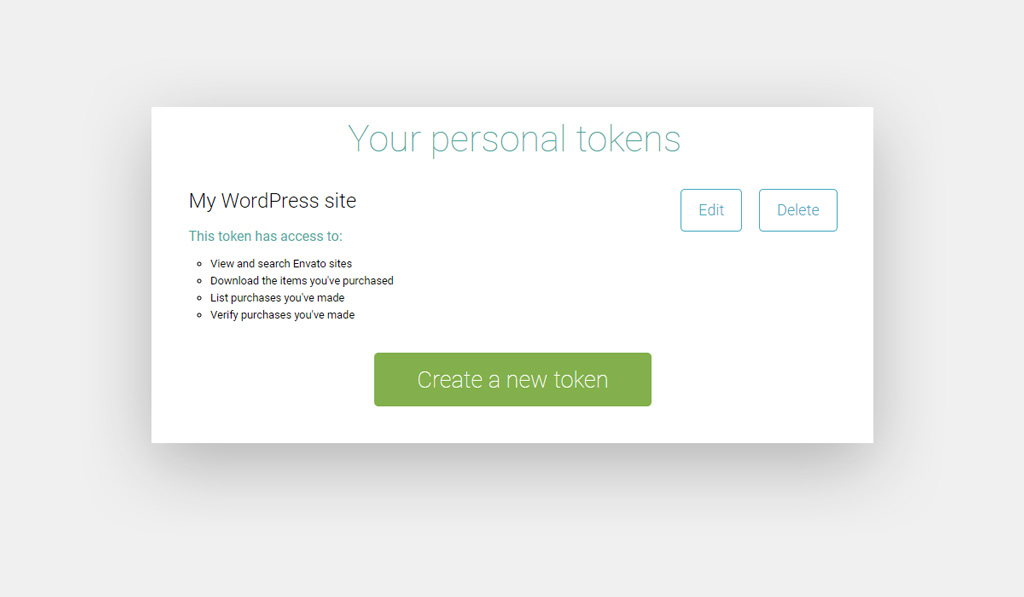
Wiz Update Wizard
Step 1: Add you Access token to continue wiz wizard process.
Go to Wiz Wizard to add your Access token and activate your license to start Wiz Install/update wiz wizard process.
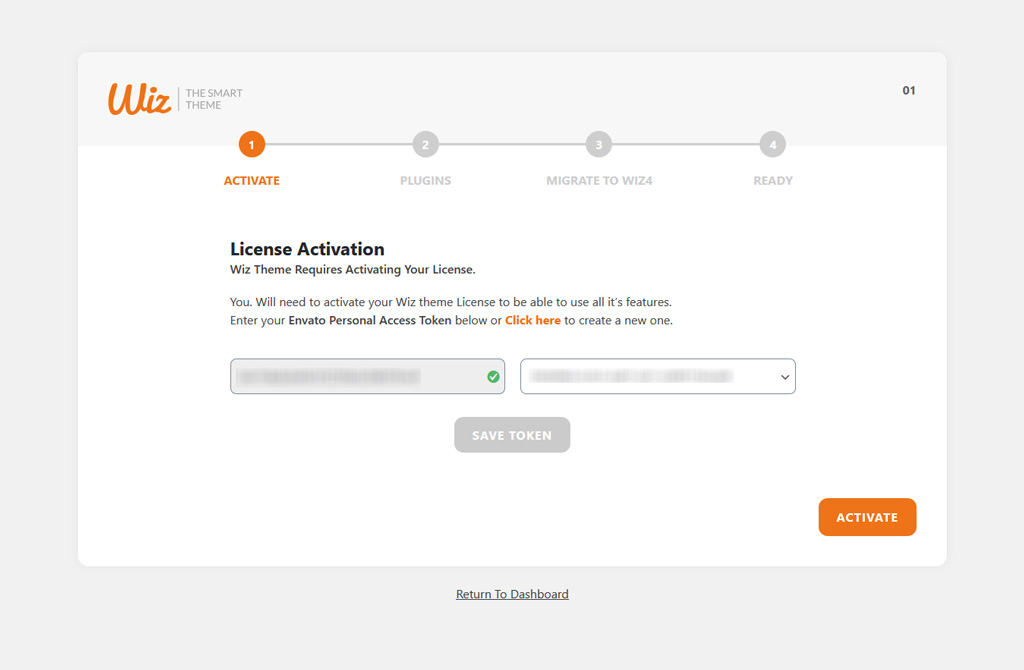
Step 2: Install required plugins for migration
- Update leap port plugin.
- Install Required plugin which is Wiz addons.
- Install/Update wiz bundled plugins depends on your page builder (Elementor plugin or Wp bakery )
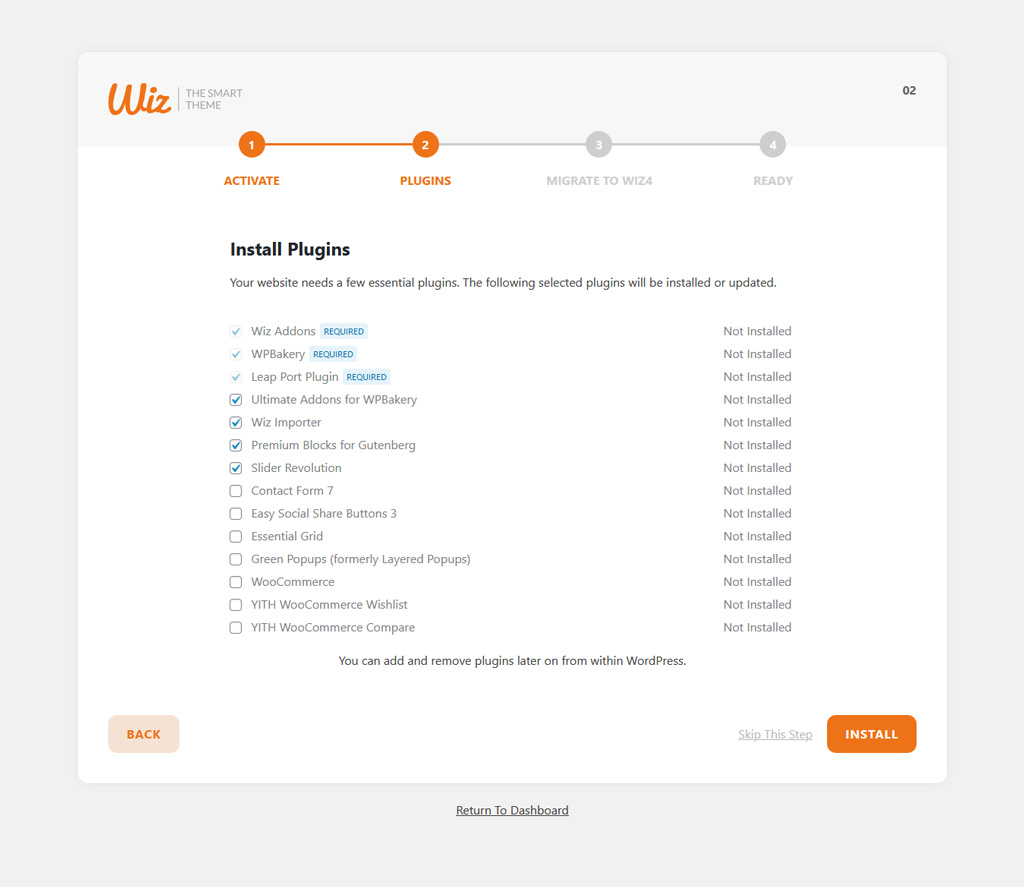
Step 3: Migrate Wiz3 theme options to Wiz4 customizer options.
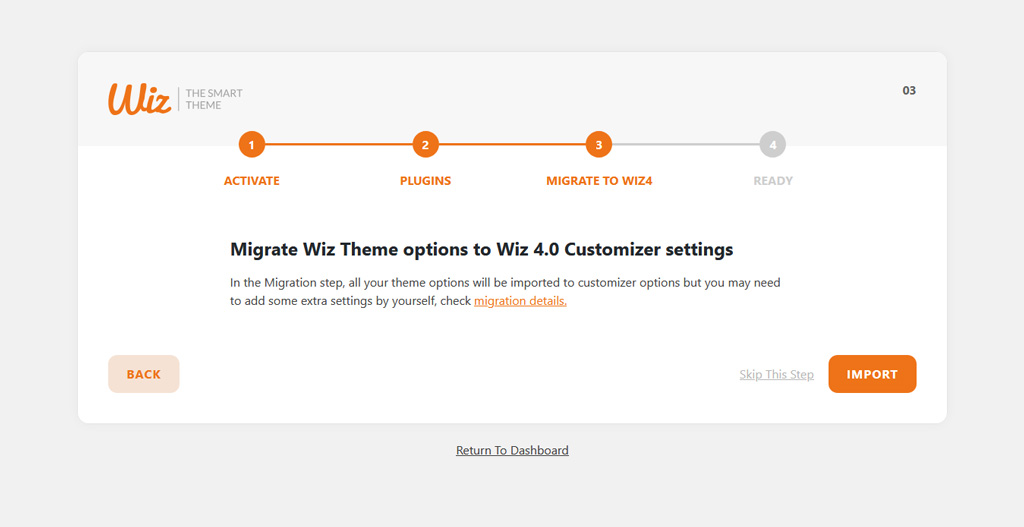
Step 4: Finally, after migration some old elements will need to rebuild. Please check the following links to help you with them:
- Top Bar Sections
- Mega menu
- Recent tweets widget
- Mailchimp widget
- Social Counter widget
- Contact us page
- Woocommerce elements
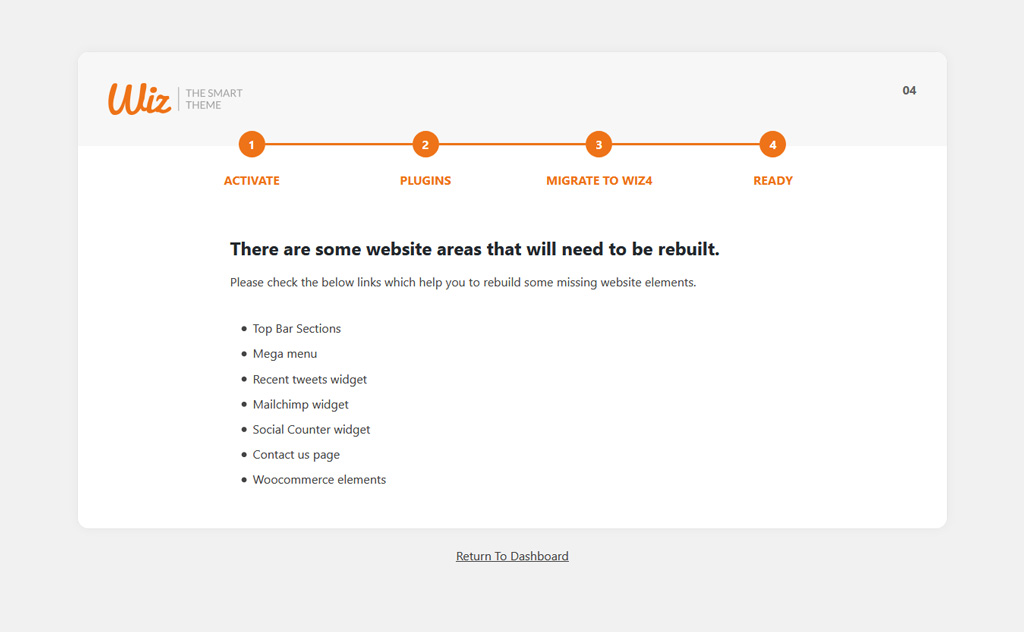
Congratulations !! Now enjoy using Wiz 4 new features and enjoy web designing with eye-catching designs and clean code.