There’re two ways you can install Wiz WordPress Theme to your website via WordPress Dashboard or via FTP. In this article, we will have a quick guide for both ways.
Before you can install Wiz, you need to download the necessary theme files from your ThemeForest account. Also, please check the Theme Requirements article for more information.
Downloading Wiz WordPress Theme
Step 1 – Log in to your ThemeForest account and navigate to your ‘Downloads’ tab and then locate your Wiz theme purchase.
Step 2 – Click the ‘Download’ button and download installable WordPress file only or all files & documentation to your local computer.
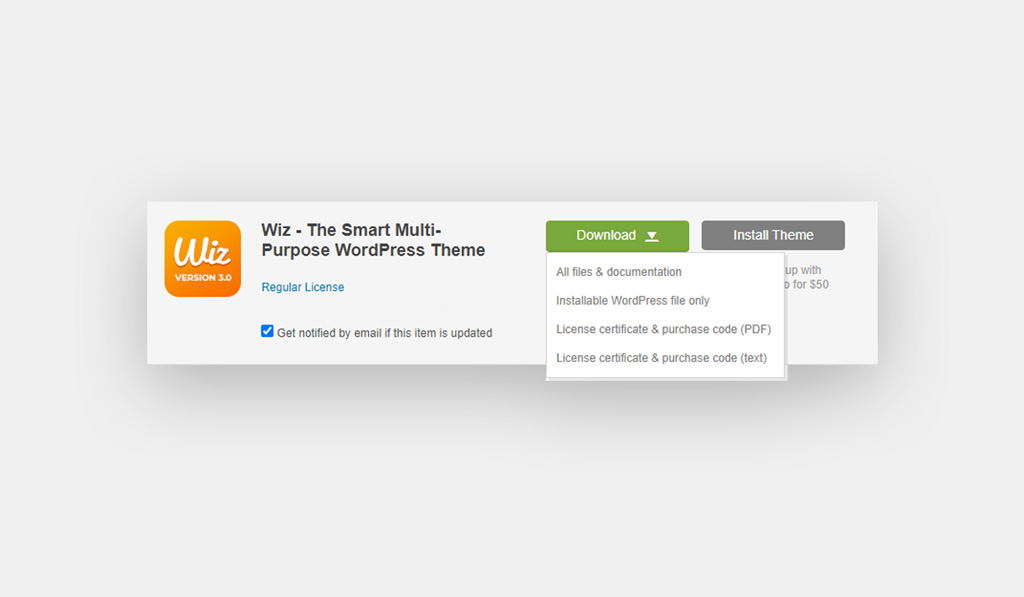
Installing Wiz Theme via FTP (Recommended)
Step 1: Extract “wiz.zip” theme file on your local computer.
Step 2: Log into your server installation via FTP. You can use software such as Filezilla for this.
Step 3: Using the FTP client, upload the extracted Wiz folder to the wp-content > themes folder on the server. This will take a few minutes, depending on your connection speed and your server.
Step 4: Log in to your WordPress Dashboard and navigate to Appearance > Themes and click on Activate button, for the Wiz theme.
Now everything is settled up and you can start walking through Wiz WordPress Theme installation wizard. Please check Wiz Wizard article for the next step.
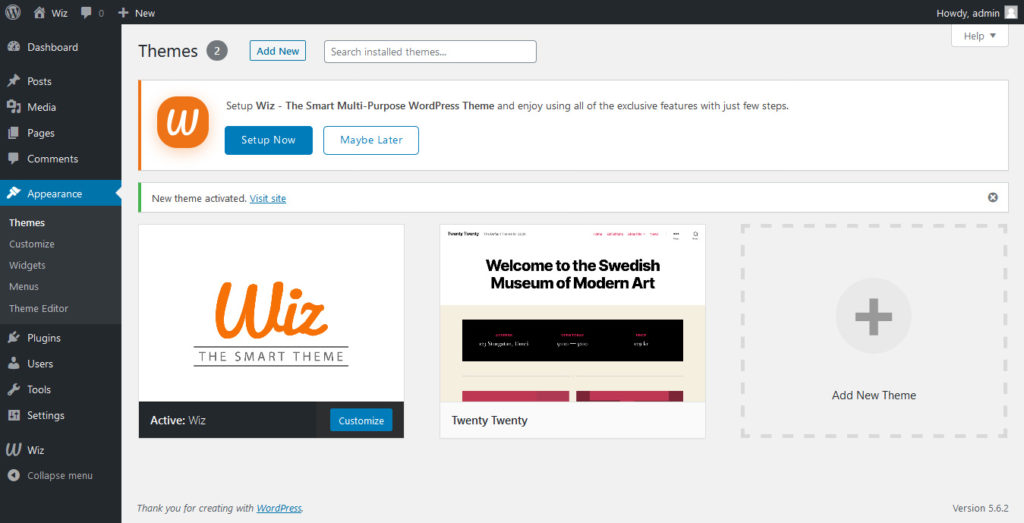
Installing Wiz Theme via WordPress Dashboard
Step 1: Navigate to WP Dashboard > Appearance > Themes from the WordPress Dashboard.
Step 2: Click the ‘Add New’ button on top of the page, then the ‘Upload Theme’ button.
Step 3: Click ‘Choose File’ and navigate to downloads files then upload “wiz.zip” to your website.
Step 4: Once the file has uploaded, click on Activate button.
Now everything is settled up and you can start walking through Wiz WordPress Theme installation wizard. Please check Wiz Wizard article for the next step.