Read More Button Style for Wiz WordPress Theme
Customize the read more button rather than link style, set its color and border style.
- Enable Read More As Button: Set read more as button rather link style.
- Colors: Please note: colors will be inherited from Global Colors > Primary Color. Please check Global Colors article for more information.
- Normal:
- Text Color: Pick a color for the button text.
- Background Color: Set a background color for read more button.
- Border Color: Pick a color for read more button borders.
- Hover:
- Text Color: Pick a color for button text on hover state.
- Background Color: Set on a hover background color for read more button.
- Border Color: Pick a color for read more button borders on the hover state.
- Normal:
- Read More Border Radius: Set read more button border-radius.
- Read More Border Size: Set read more button border size.
- Read More Padding: Creates space inside read more button. You can set spacing in Pixel (px), Em (em) and Percentage (%). You can set a different value for desktop, tablet and mobile.
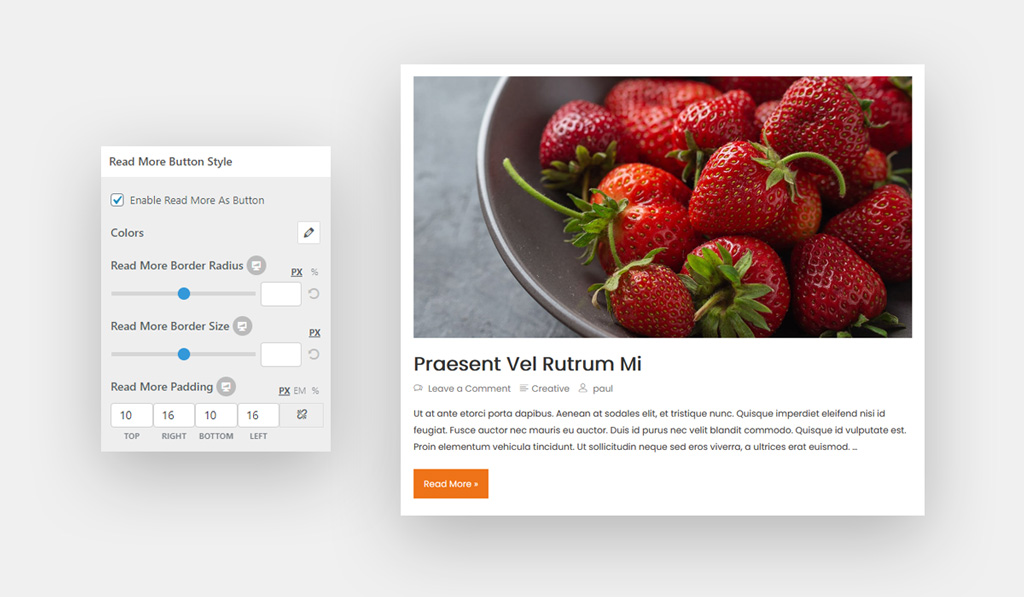
Next Options – Blog Overlay Image General Style