Set colors for theme heading, body, background, footer text and footer background. You can find it under Appearance > Customizer > Global Colors.
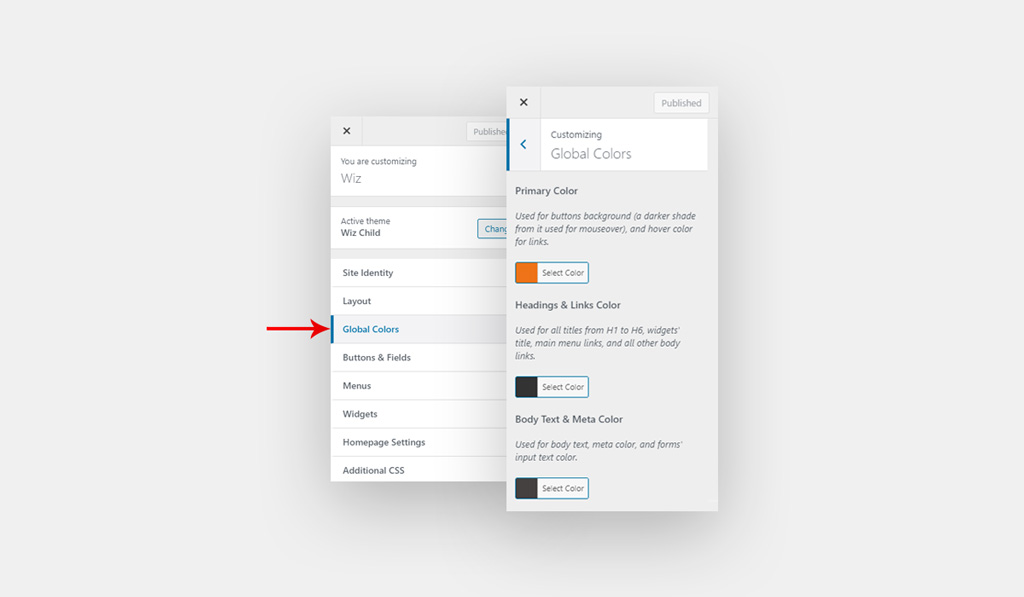
Set Global Colors for Wiz WordPress Theme
- Primary Color: Pick a color for the buttons background (a darker shade from it used for mouseover), and hover color for links.
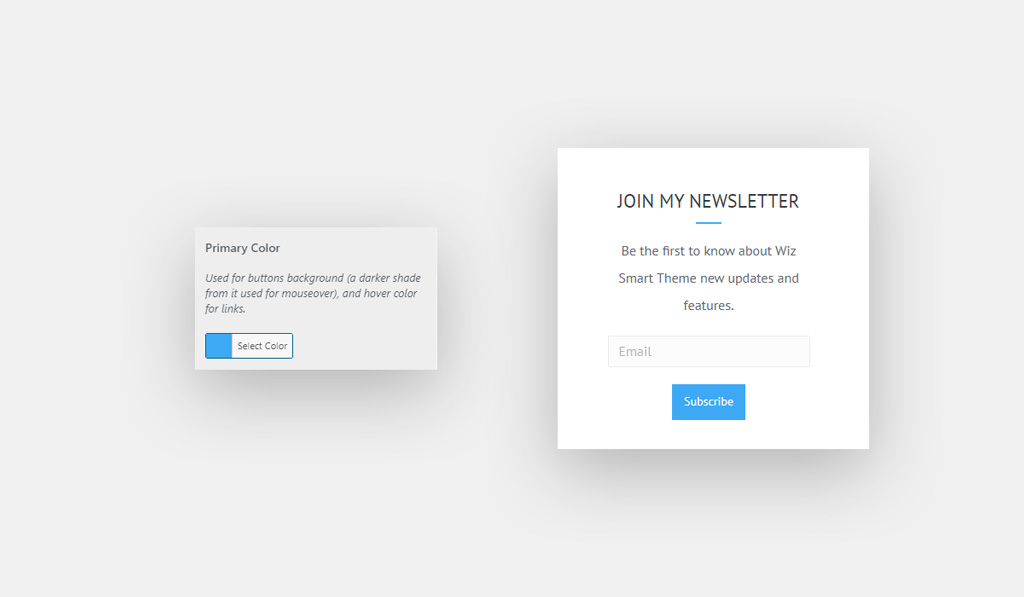
- Headings & Links Color: Set a color for all titles from H1 to H6, widgets’ title, main menu links, and all other body links.
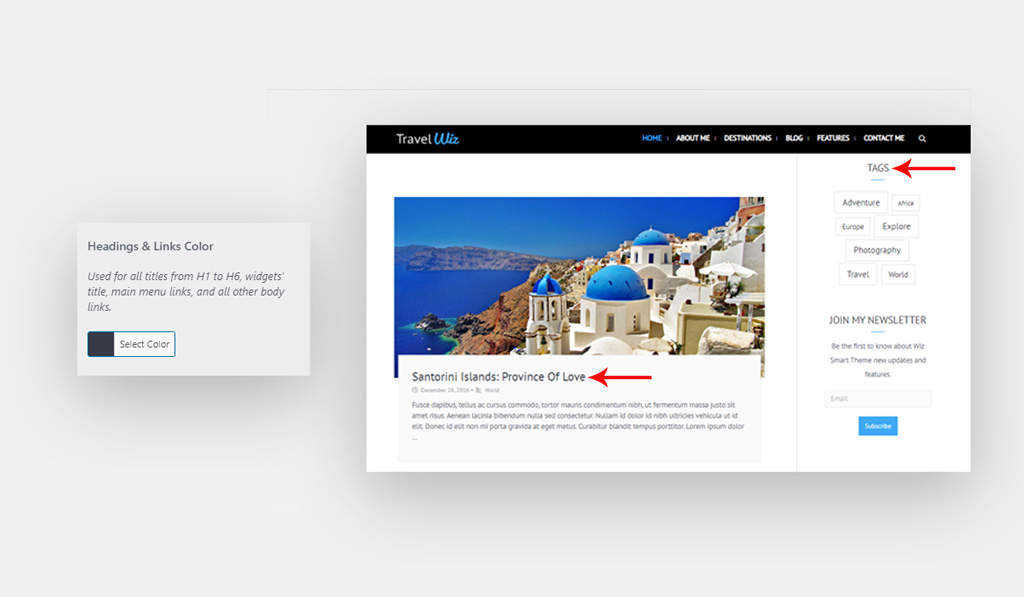
- Body Text & Meta Color: Used for body text, meta color, and forms’ input text color.
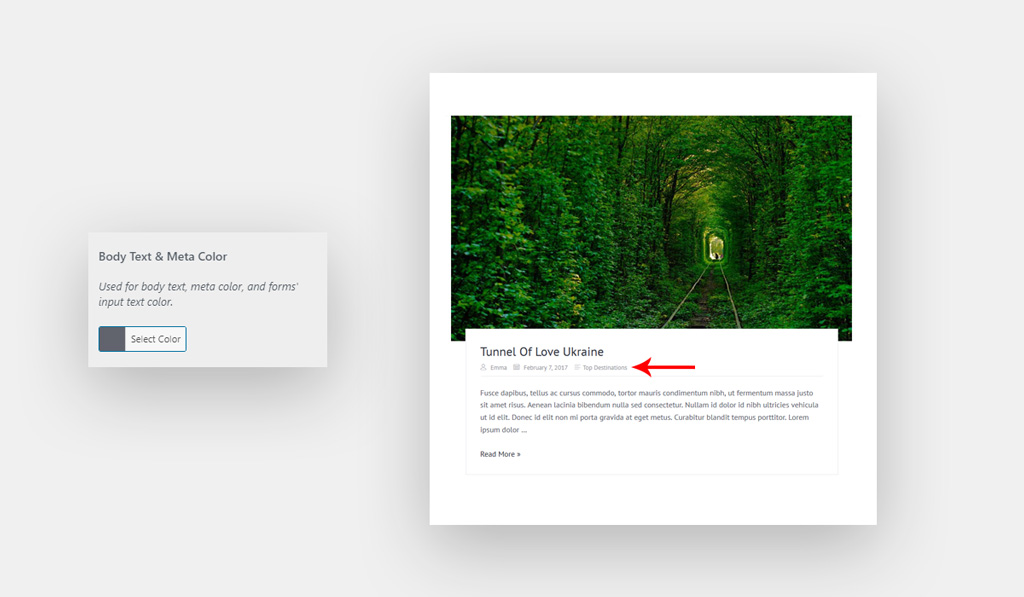
- Border & Separator Color: Color for all the borders and separators across the website.
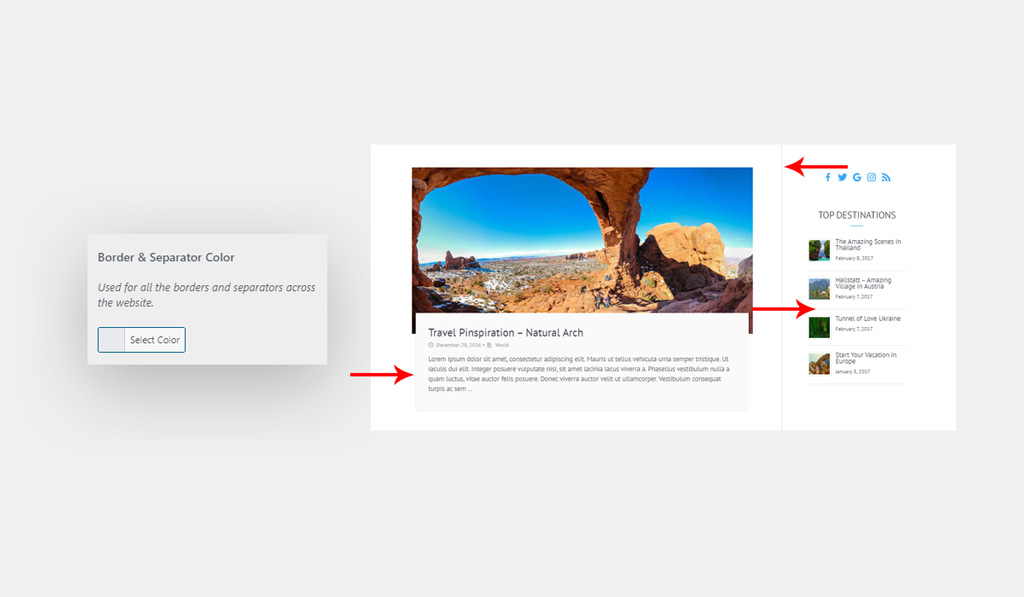
- Background Color: Pick a color for the body background color, a tint from it used for the input, page title, and widgets’ background.
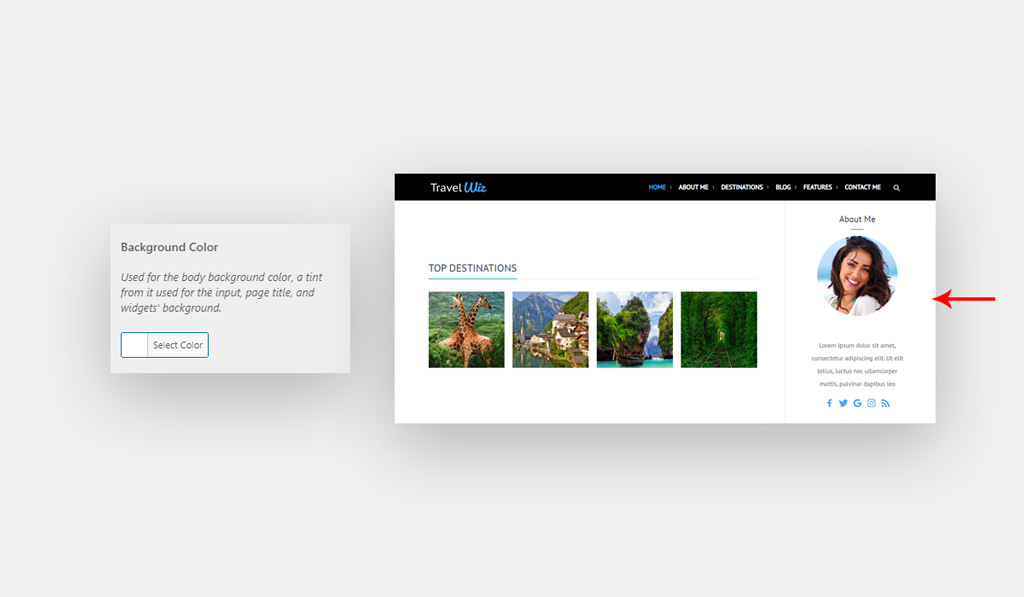
- Footer Text Color: Set a color for footer titles and links. Darker shades from it are used for input fields background, footer buttons, and copyright area.
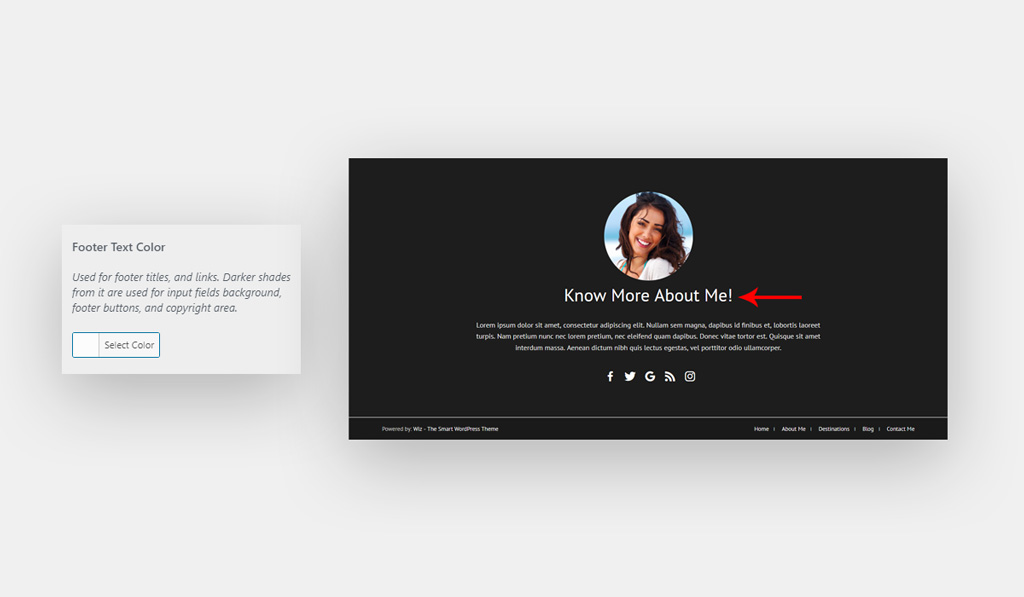
- Footer Background Color: Pick a color for the footer background, and a darker shade from it is used for the input fields background, footer buttons, and copyright area.
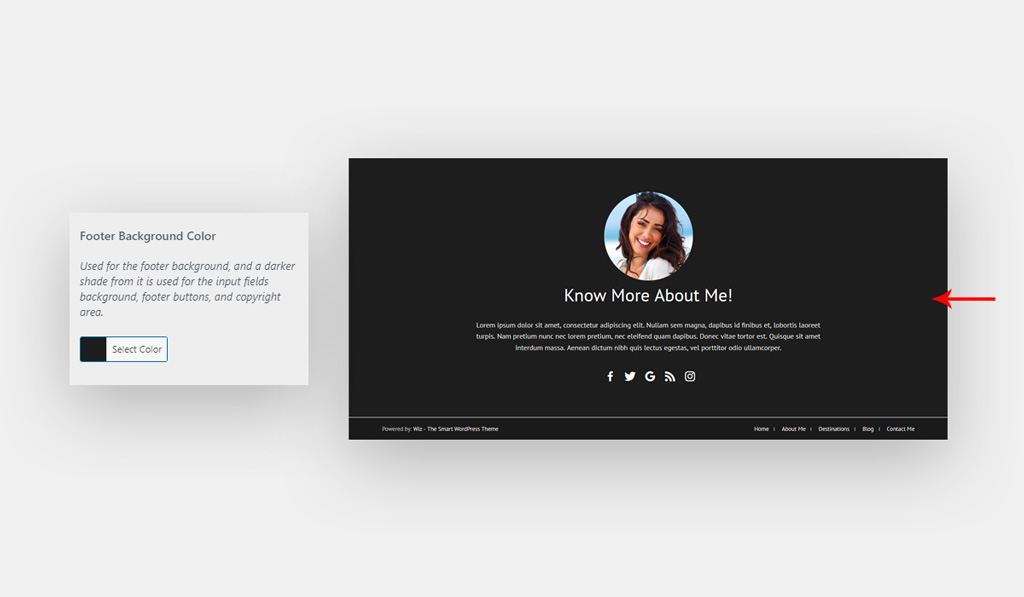
Note: If you are using a page builder, you can override the above colors with page builder’s color settings.