Main Menu Settings for WordPress Theme
Here you can enable or disable main menu, style menu items text and set colors for main menu.
- Disable Main Menu: Enable/disable the main menu in the header.
- Enable Menu Separator: Enable/disable menu items separator.
- Main Menu Separator Color: Select the color for menu separator.
- Typography: Customize the font for the menu items text.
- Font Size: Set font size in px and em.
- Font Family: Select a font family from Google fonts library.
- Font Weight: Select font-weight, it will work depends on the selected font.
- Text Transform: Select the font transform: default, none, capitalize, uppercase and lowercase.
- Font Style: Select font style inherit, normal, italic and bold.
- Line Height: Set font line-height.
- Letter Spacing: Set font letter-spacing.
- Main Menu Colors: Set menu background color, links color on normal, hover and active mode:
- Normal:
- Menu Background Color: Pick a background color for the menu items on desktop, tablet and mobile.
- Link Color: Pick a color for menu item links on desktop, tablet and mobile.
- Hover:
- Link Color: Pick a color for menu item links on hover on desktop, tablet and mobile.
- Link Border Color: Pick a color for bottom links border on hover.
- Active:
- Link Color: Pick a color for active items.
- Link Color: Pick a background color for active items.
- Normal:
- Link Active Border Radius: Set border-radius for active items in PX and Percentage (%) on desktop, tablet and mobile.
- Main Menu Alignment: Align the menu to the left, center or right.
- Link Bottom Border Size on Hover: Set the bottom border height for items on hover.
- Main Menu Spacing: Creates space around the main menu. You can set spacing in Pixel (px), Em (em), or Percentage (%). You can set a different value for desktop, tablet and mobile.
- Main Menu Item Spacing: Creates space around the main menu items. You can set spacing in Pixel (px), Em (em), or Percentage (%). You can set a different value for desktop, tablet and mobile.
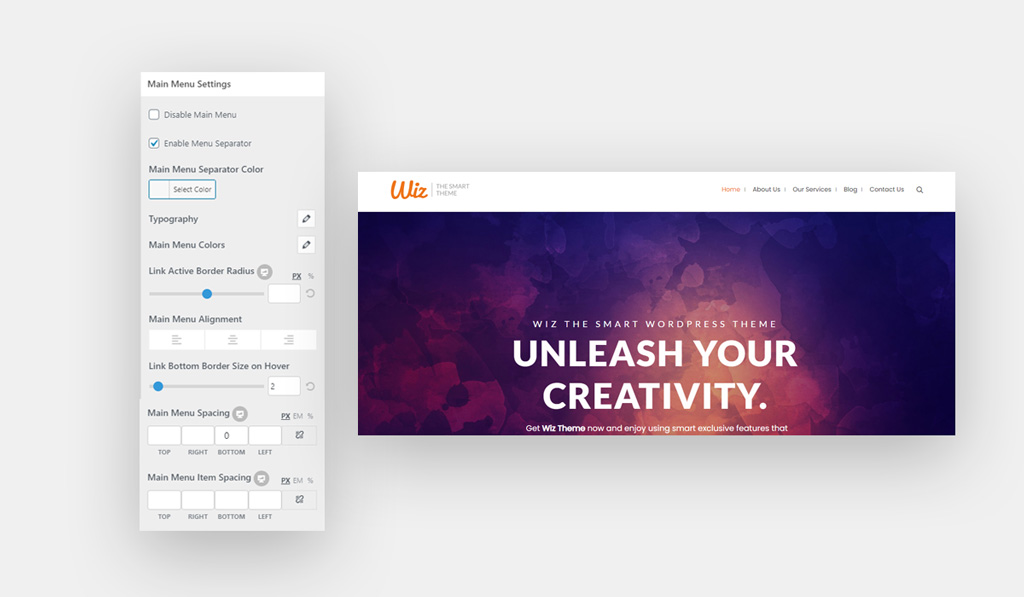
Next Options – Hamburger Menu for Wiz WordPress Theme