Registering Wiz WordPress Theme is quick and easy, and provides many benefits. Registration is required to receive automatic updates for Wiz, import demos and any integrated plugins.
To register your licenses, you will need to generate a personal token on Envato website with some permission, then copy/paste the token into your Access Token field in Wiz Wizard.
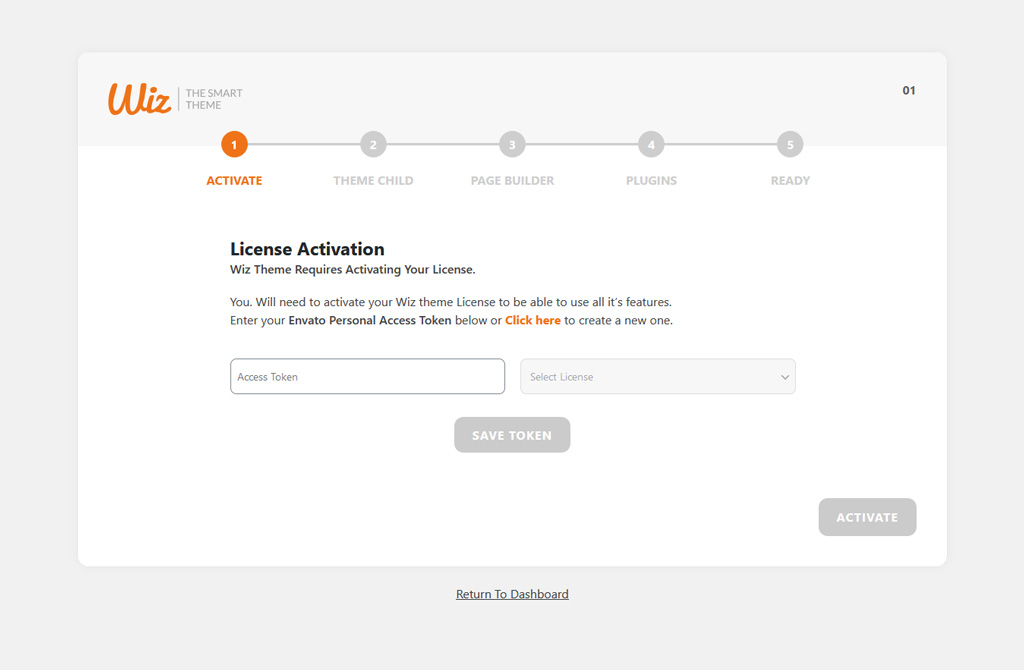
Generate Personal Token in Envato
Step 1: Click on this link to generate an access token.
Step 2: Sign in to Envato with the same login as the Themeforest login you used to purchase the theme. Wait while the page reloads, and you will be directed to the Create A Token page.
Step 3: In the Create A Token page, enter a unique name in the Token Name field. You can use any name that will be easy to remember and associate, for example, “My WordPress site”.
Step 4: Under the ‘Permissions Needed’ section, ensure the following permissions are enabled:
- View and search Envato sites
- Download your purchased items
- List purchases you’ve made
- Verify purchases you’ve made
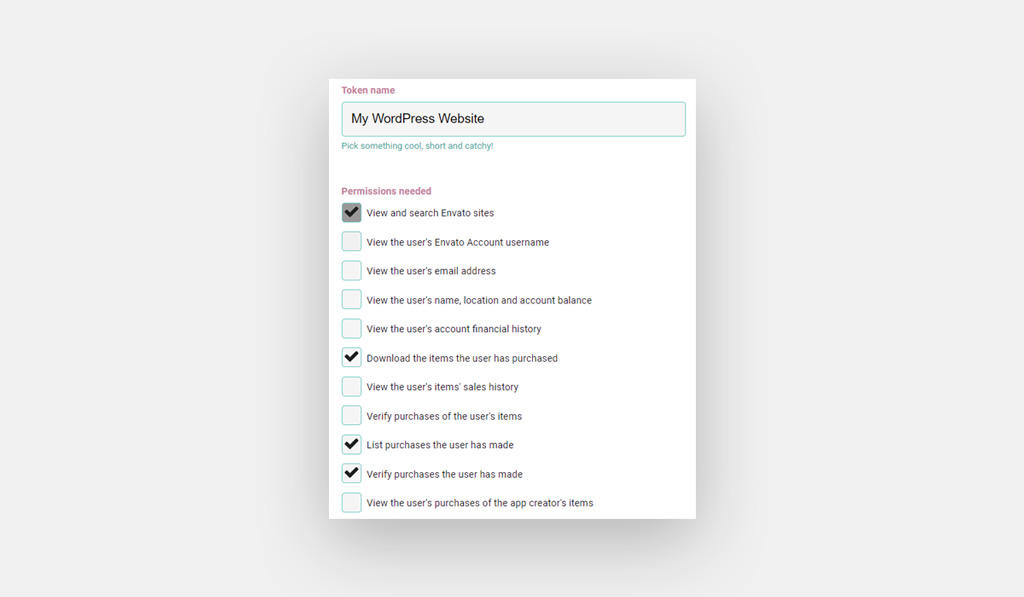
Step 5: Check the Terms and Conditions checkbox, then click Create Token button. A pop-up will appear with your personal token.
Step 6: Copy and paste your Personal Token into the Access Token field and click on Save Token button to verify.
Step 7: If your registration is successful, a license key will appear then you can click on Activate button.
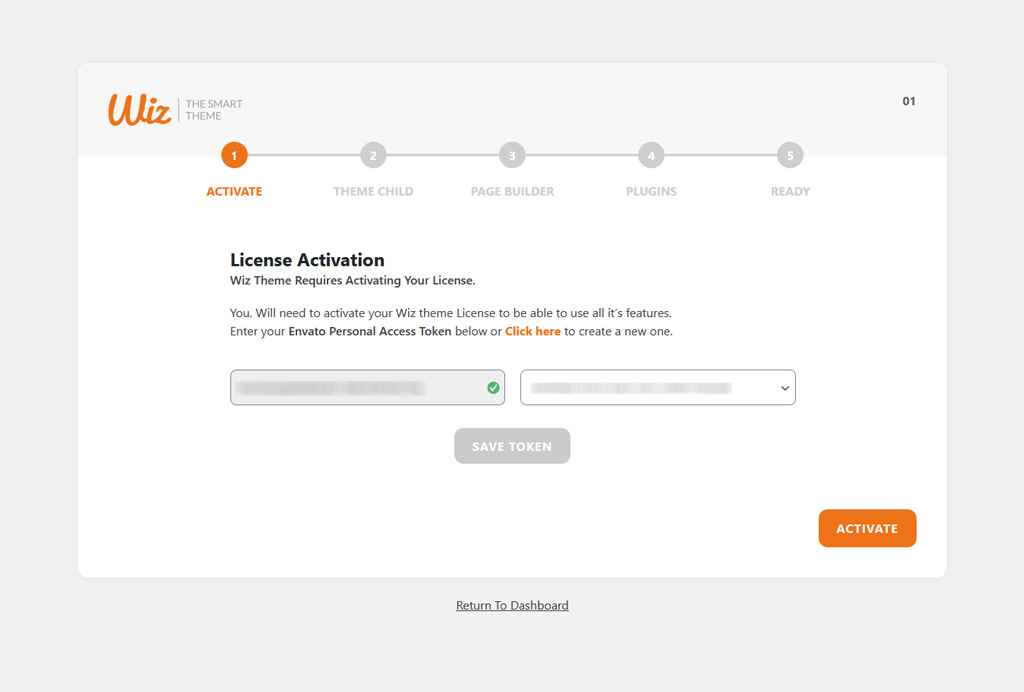
Congratulations !! Now enjoy using Wiz 4 new features and enjoy web designing with eye-catching designs and clean code.