One of the most important sections in your website is the header, where menu, search bar, social icons and other widgets located. To make it easy for designers, we have added a variety of header layouts so you can select one and contain your items.
So, to enable this option please navigate to WP Dashboard > Wiz > Customizer & Page Options > enable Advanced Headers.
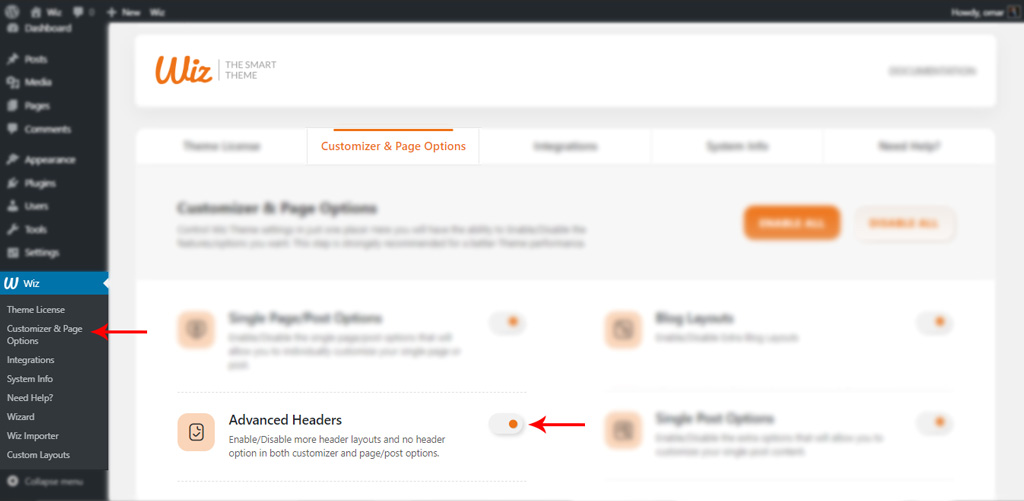
Once you’ve enabled it, navigate to WP Dashboard > Appearance > Customize > Layout > Header > Header and you will find the rest of header layout option appeared. For more information about header options please refer to Header article.