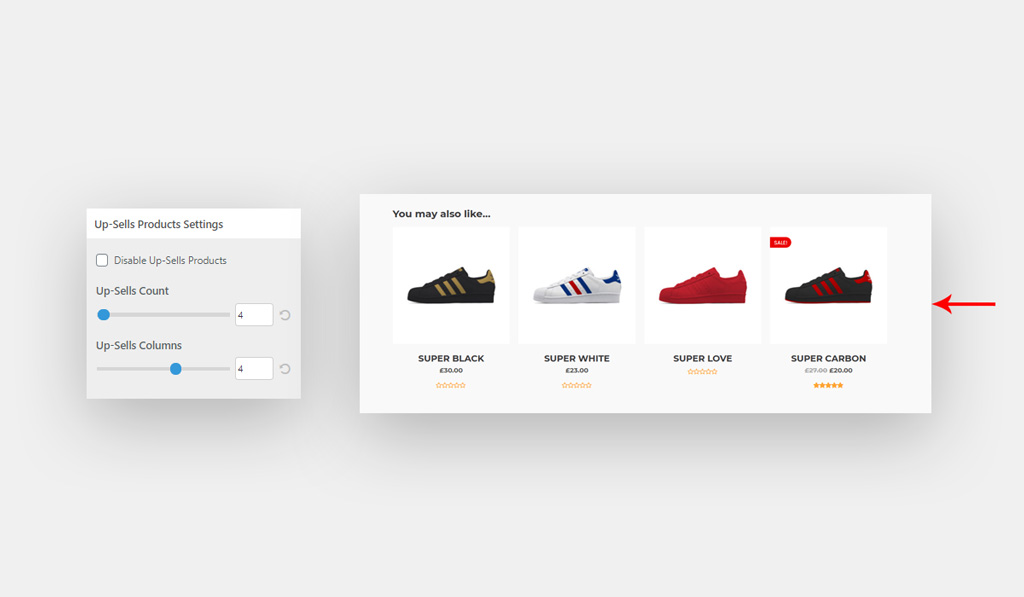Customize your single product page enable ajax add to cart option, gallery style, related products and up-sells products. You can find it by navigating to WP Dashboard > Appearance > Customizer > WooCommerce > Single Product.
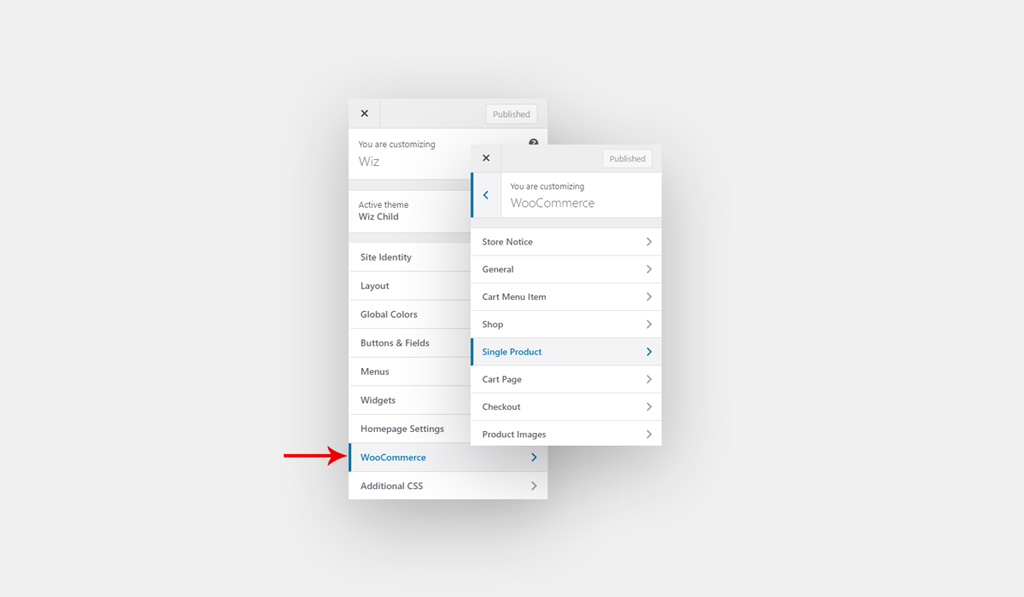
Single Product Settings for Wiz Woocommerce WordPress theme
- Disable Breadcrumb: Enable/disable breadcrumb in single product.
- Enable Ajax Add To Cart: Enable this option to add products to cart without needed to refresh, disabled it will refresh page to add products to cart.
- Enable Product Navigation: Add navigation buttons to navigate between products.
- Gallery Style: Select product image gallery style:
- Horizontal: Display gallery image below the featured image.
- Vertical: Display gallery image beside the featured image.
- Image Width (%): Se the featured image width.
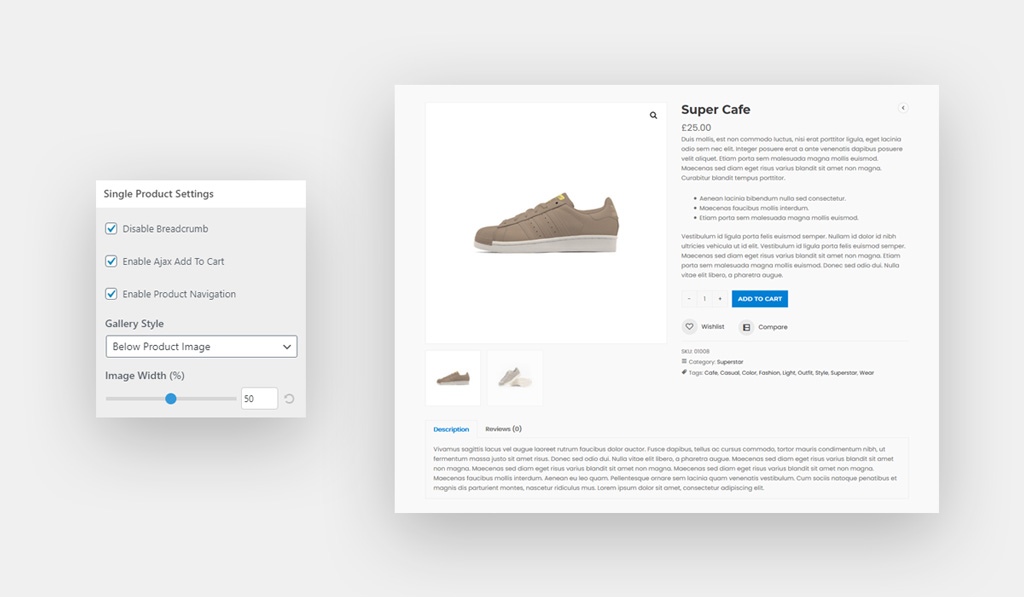
Related Products Settings for Wiz Woocommerce WordPress theme
Related Products is a section on some templates that pulls products from your store that share the same tags or categories as the current product.
- Disable Related Products: Enable/disable related products shown at the end of product page.
- Related Products Count: Set how many related products to show at the end of the page.
- Related Products Columns: Set how many related products to show per row.
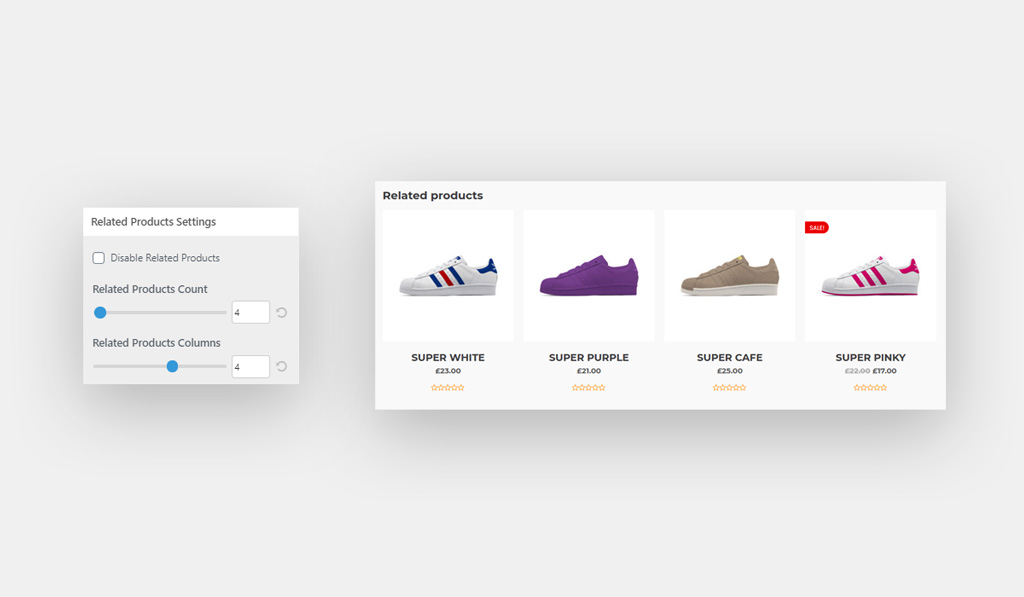
Up-Sells Products Settings for Wiz Woocommerce WordPress theme
Up-sells are products that you recommend instead of the currently viewed product.
- Disable Up-Sells Products: Enable/disable up-sells products shown at the end of product page.
- Up-Sells Count: Set how many up-sells products to show at the end of the page.
- Up-Sells Columns: Set how many up-sells products to show per row.