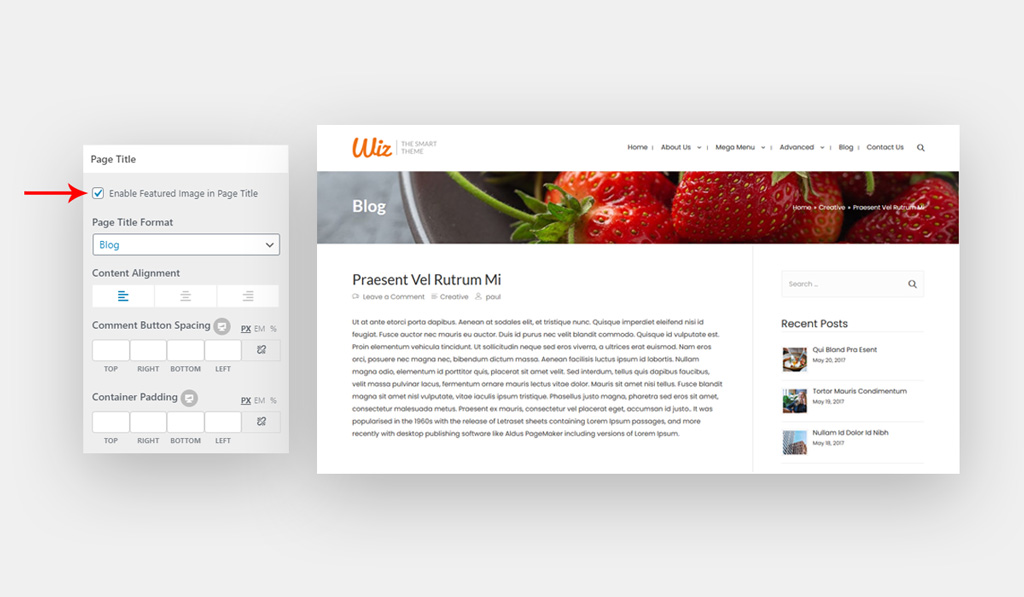Customize your single posts, set single post content width, structure single posts content and customize your metadata and title. You can find it under Appearance > Customizer > Layout > Blog > Single Post.
To enable single posts addon, please navigate to WP Dashboard > Wiz -> Customizer & Page Options -> switch on Singe Posts option. For information please refer to Single Post Options Addon article.
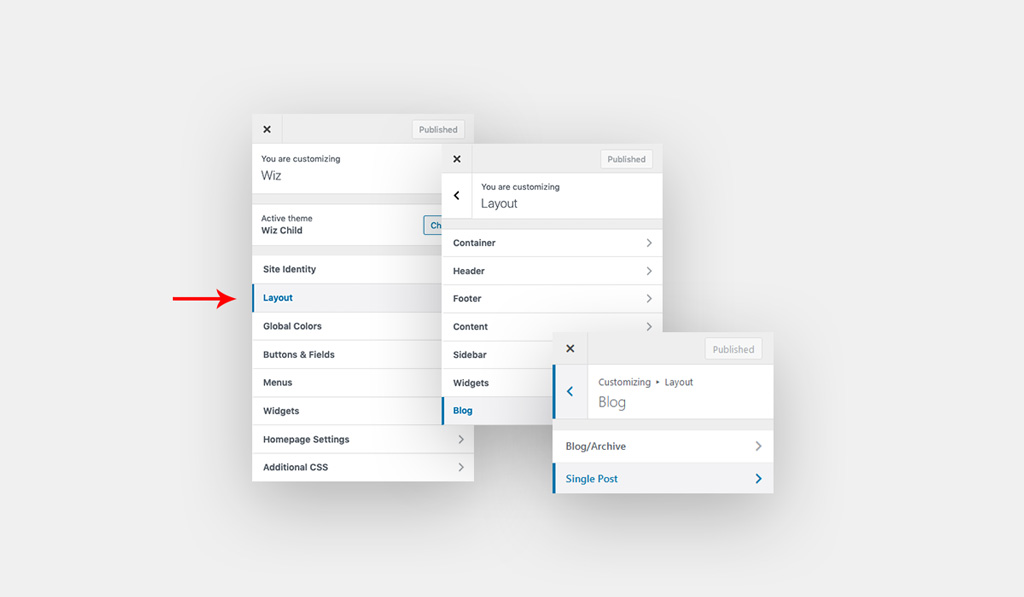
- Single Post Content Width: Set single post content width default or custom.
- Enter Width: set the width of post content when custom width selected.
- Single Post Structure: Order and enable single post featured image and title & blog.
- Enable Post Title in Content Area: Show the post type in the content area above the content.
- Disable Next / Prev Links: Disable/enable navigation buttons at the end of the post.
- Single Post Meta: Order and enable single post metadata: comments, category, author, publish date and tags.
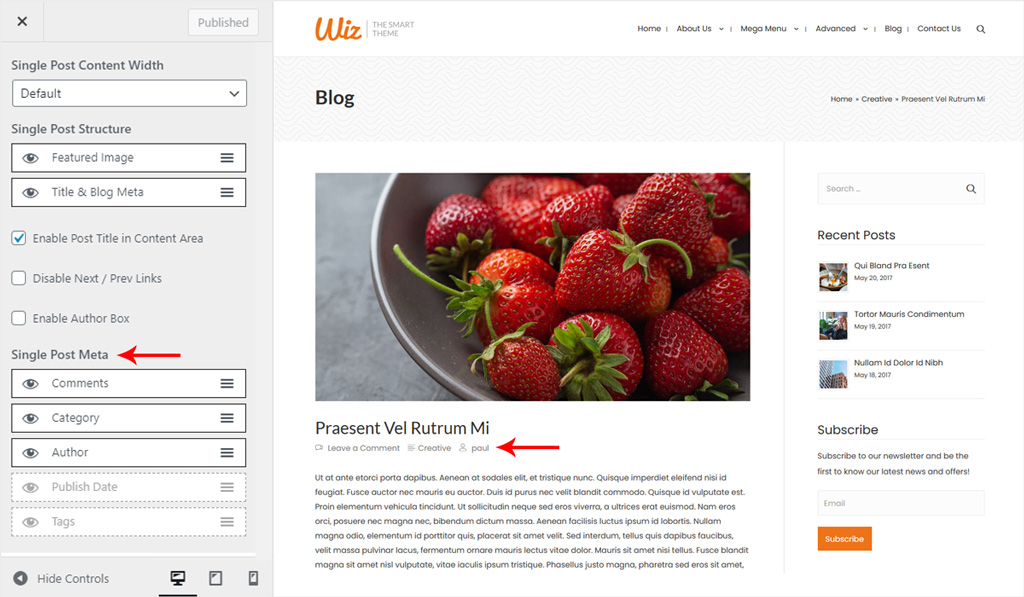
- Enable Author Box: Show the author of the post box at the end of the post.
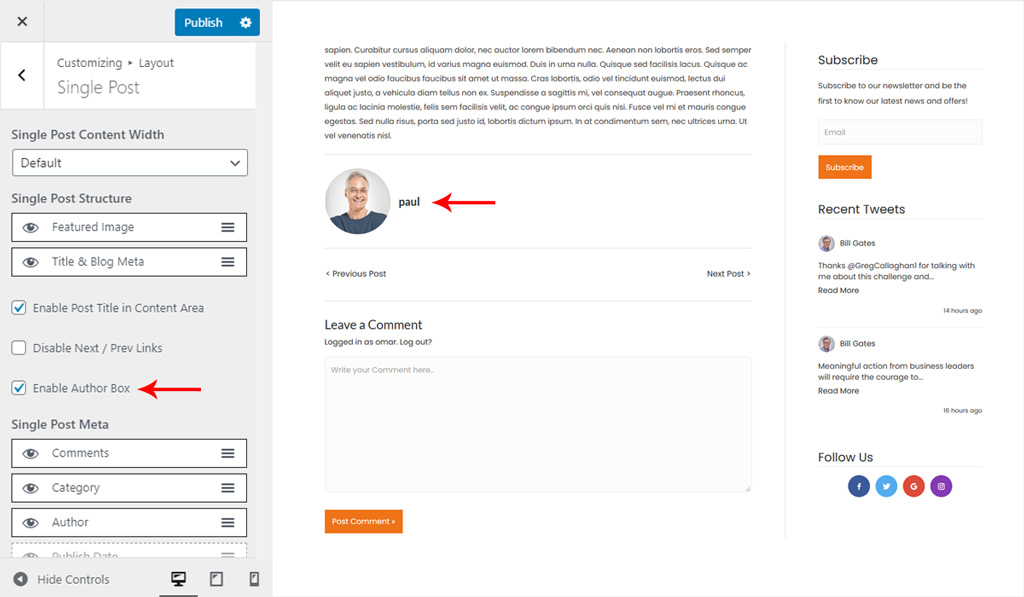
Title and Meta for Wiz WordPress Theme
Customize post title and meta text and colors.
- Title Font Size: Set the font size of post title. You can set a different value for desktop, tablet and mobile.
- Title Letter Spacing: Creates space around the post title. You can set spacing in Pixel (px), Em (em), or Percentage (%). You can set a different value for desktop, tablet and mobile.
- Post Title Font Color: Pick a color for the posts’ title.
- Post Meta Color: Pick a color for the posts’ metadata.
- Comment Button Spacing: Creates space around comment button. You can set spacing in Pixel (px), Em (em), or Percentage (%).
- Title And Meta Position: Align title and metadata to left, center or right.
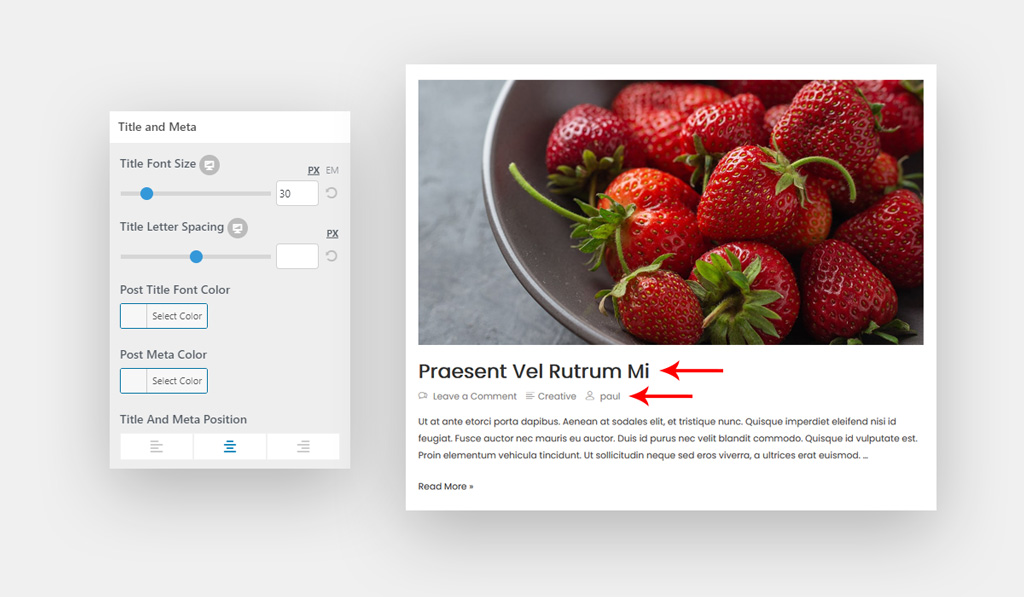
Page Title for Wiz WordPress Theme
Show featured image in page title section and format it.
- Enable Featured Image in Page Title: Show post featured image as background of the post title.
- Page Title Format: Select the title post page format: blog or post title.
- Content Alignment: Align posts content to right, center or left.
- Comment Button Spacing: Creates space around the comment button. You can set spacing in Pixel (px), Em (em) and Percentage (%). You can set a different value for desktop, tablet and mobile.
- Container Padding: Creates space inside the post container. You can set spacing in Pixel (px), Em (em), or Percentage (%). You can set a different value for desktop, tablet and mobile.