Pick shop layout from 2 styles for products, set on hover effect from image, set shop columns and hover style.
- Disable Breadcrumb: Hide breadcrumbs for shop/archive page and product page.
- Products Per Page: Set how many products to show per page.
- Shop Columns: Select how many items to show per row from 1 to 6 items.
- Shop Archive Content Width: Select width of shop page.
- Width: Set the custom width for shop page.
- Shop Layout: Select display style for product on shop page
- Boxed: Add border around the product item and its options: add to cart and wishlist.
- Simple: Regular style for the product items without any borders.
- Product Image Hover Style: Select on hover effect for image product: none or swap images.
- Swap Images: Swap product images when the mouse hovers on the product image.
- Enable Quick View: Enable/disable quick view pop up to products.
- Product Content Alignment: Align product content to left, center or right.
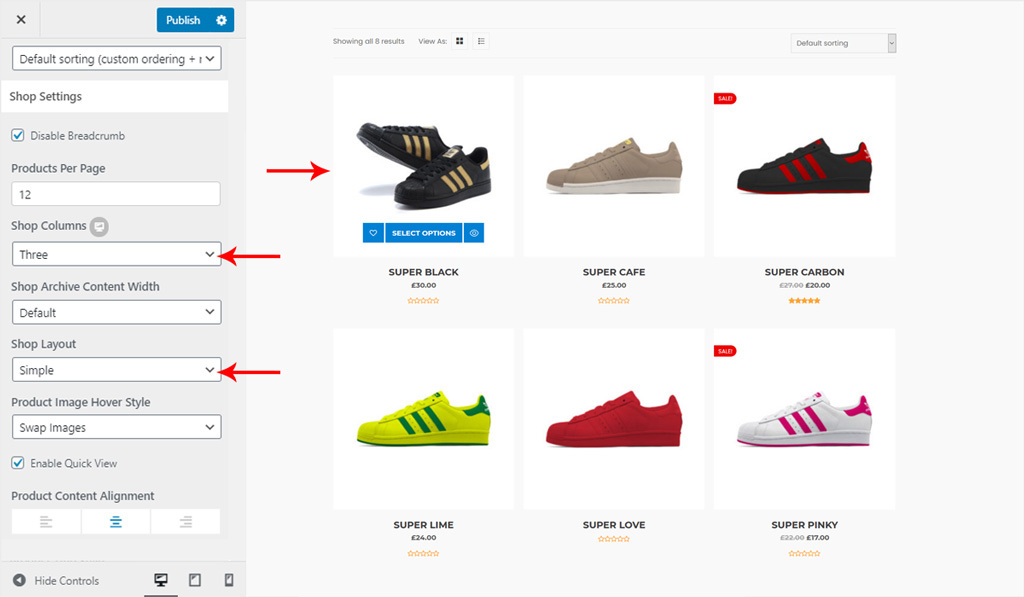
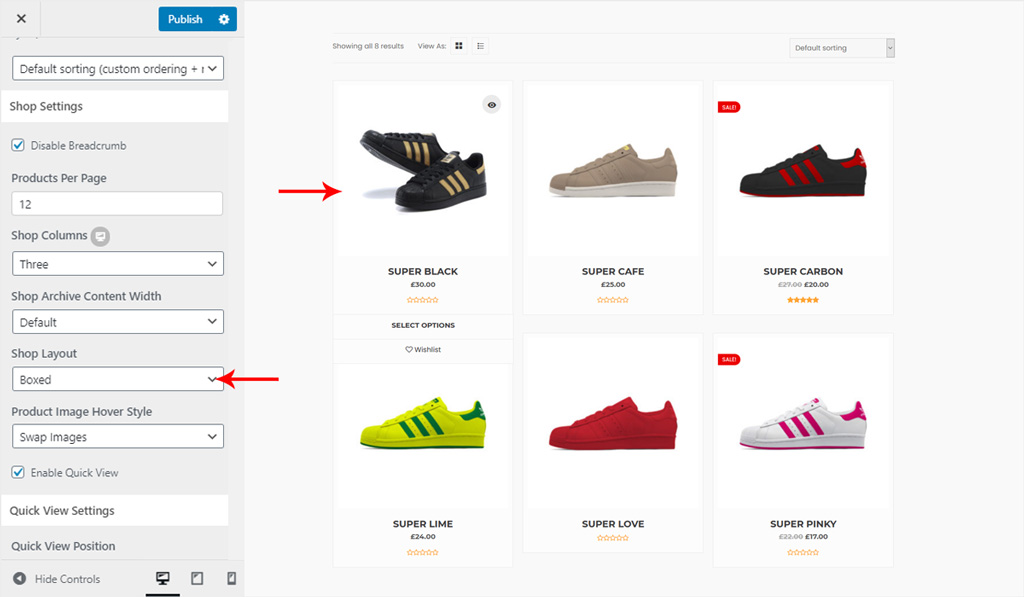
Next Options – Quick View Settings