A page title, also known as a title tag, is a short description of a webpage and appears at the top of a browser window. Here you can enable and customize page title. Also, we have 3 layouts for page title which mixing page title and breadcrumbs Navigate to Appearance > Customizer > Layout > Header > Page Title.
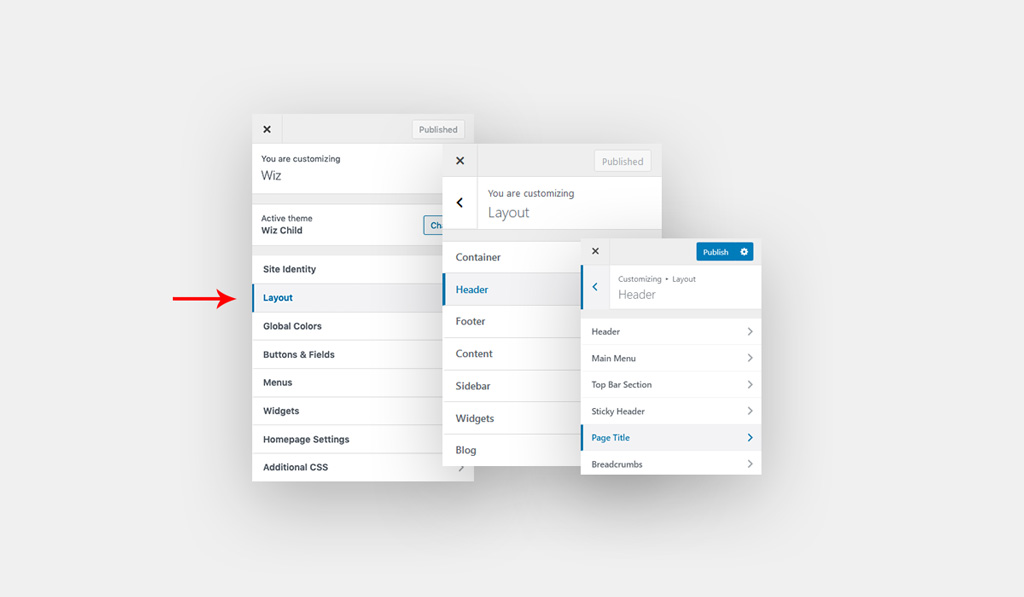
To enable Page Title addon, please navigate to WP Dashboard > Wiz -> Customizer & Page Options -> switch on Page Title option. Please check Page Title Addon article for more information.
- Page Title Layouts: Select page title layout:
- Disable: Disable page title layout.
- Page Title Layout 1: Display title and breadcrumbs underneath each other.
- Page Title Layout 2: Display title and breadcrumbs in one row.
- Page Title Layout 3: Display title and breadcrumbs in one row and separator.
- Page Title Alignment: Align page title left, center and right. Available with page title layout 1.
- Merge/Combine Page Title With Main Header: Merge page title with header layout in one block to allow you to design special headers.
- Page Title Divider Color: Pick a color for divider color. Available with page title layout 3.
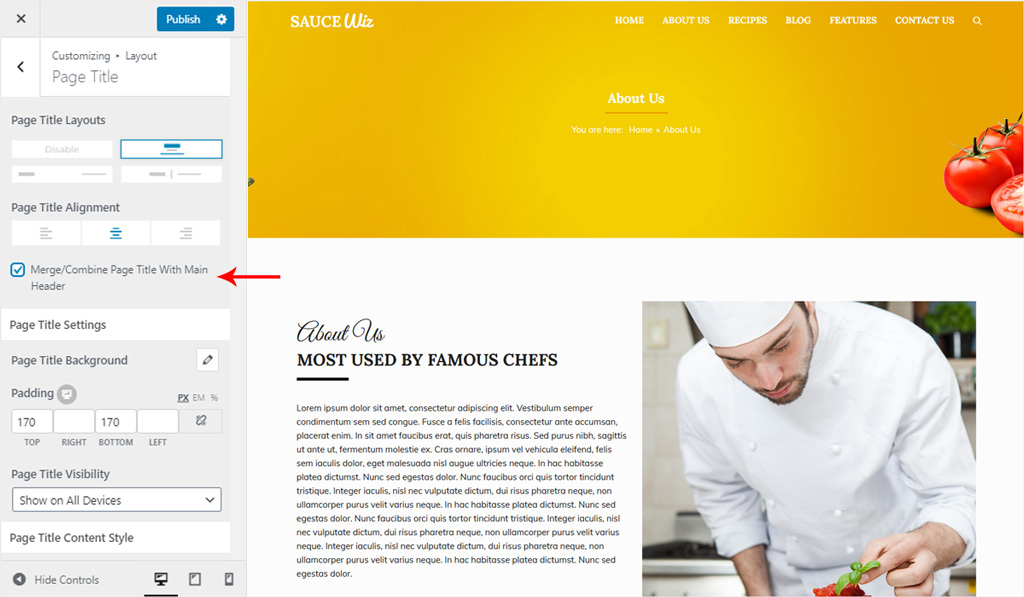
Please note: you can change Page Title Layout for any page, please refer to Wiz Page Options for more information.
Page Title Settings for Wiz WordPress Theme
Add background for page title and set the devices visibility.
- Page Title Background: Set background for the page title section.
- Padding: Creates space inside the page title section. You can set spacing in Pixel (px), Em (em), or Percentage (%). You can set a different value for desktop, tablet and mobile.
- Page Title Visibility: Set the page title visibility: show on all devices, hide on mobile, hide on tablets and hide on tablet and mobile.
Page Title Content Style for Wiz WordPress Theme
Style page title text and set separator color, height and width.
- Font Color: Pick a color for page title text.
- Typography: Customize the page title font.
- Font Size: Set font size in px or em.
- Font Family: Select a font family from Google fonts library.
- Font Weight: Select font-weight, it will work depends on the selected font.
- Text Transform: Select the font transform: default, none, capitalize, uppercase and lowercase.
- Font Style: Select font style inherit, normal, italic and bold.
- Line Height: Set font line-height.
- Letter Spacing: Set font letter-spacing.
- Separator Color: Set separator color below the page title.
- Separator Height: Set separator height.
- Separator Width: Set separator width.
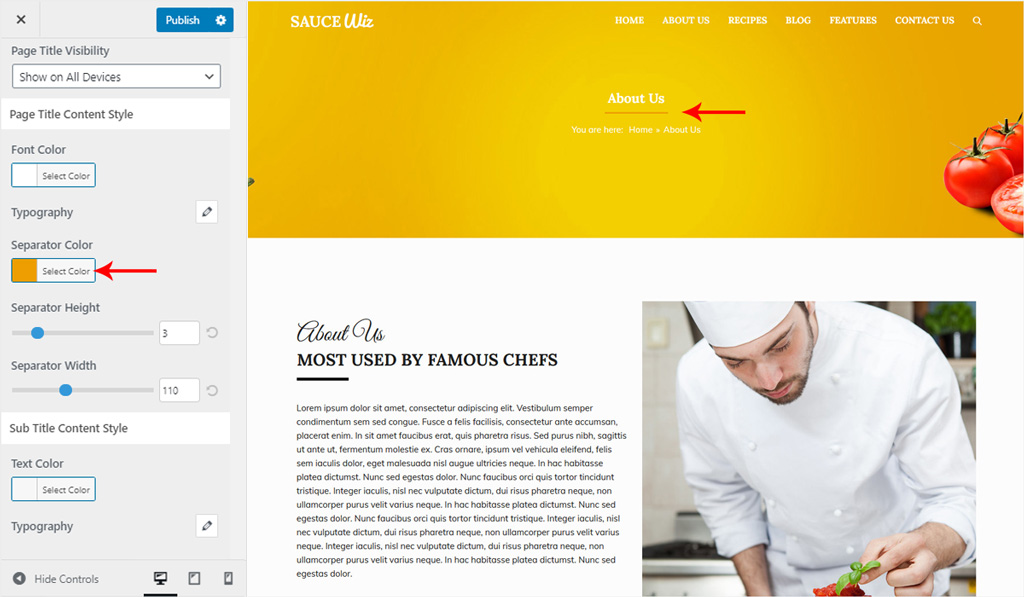
Sub Title Content Style for WordPress Theme
Customize subtitle color and text style.
Add subtitle to the page by navigating to desired page > Wiz Page Options > Page Title > Page Title Bar Subtitle Text and add the subtitle text. Please refer to Wiz Page Options for more information.
- Text Color: Pick a color for sub title text.
- Typography: Customize the font for the sub title text.
- Font Size: Set font size in px and em.
- Font Family: Select a font family from Google fonts library.
- Font Weight: Select font-weight, it will work depends on the selected font.
- Text Transform: Select the font transform: default, none, capitalize, uppercase and lowercase.
- Font Style: Select font style inherit, normal, italic and bold.
- Line Height: Set font line-height.
- Letter Spacing: Set font letter-spacing.