Enable Go Top button and style it. You can find them under Appearance > Customizer > Layout > Footer > Go Top Section.
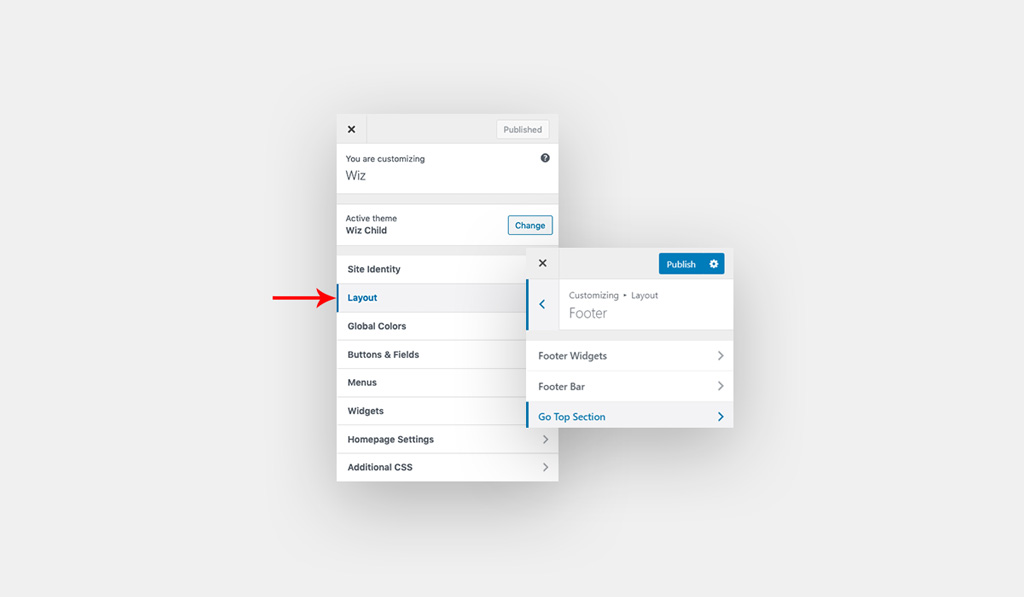
To enable Top Bar addon, please navigate to WP Dashboard > Wiz -> Customizer & Page Options -> switch on Go to Top Button option. Please refer to Go to Top Button Addon article for more information.
Enable Go to Top Button: Switch on to enable go top button option.
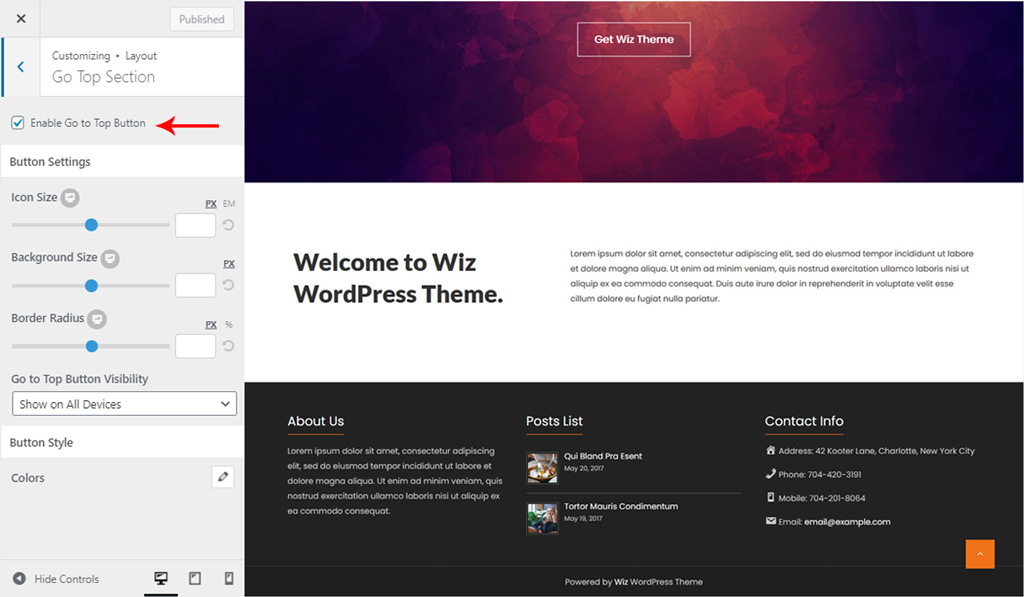
Button Settings for Wiz WordPress Theme
Set go top icon size, border radius and visibility on different devices.
- Icon Size: Set size for go to top icon.
- Background Size: Set background-size for go to top button.
- Border Radius: Set button border-radius.
- Go to Top Button Visibility: Set the go to top button visibility: show on all devices, hide on mobile, hide on tablets and hide on tablet and mobile.
Button Style for Wiz WordPress Theme
Pick colors for go to top button.
- Color:
- Normal:
- Icon Color: Pick a color for button icon.
- Background Color: Set a color for button background.
- Hover:
- Icon Color: Pick a color for button icon on hover state.
- Background Color: Set on hover color for button background.
- Normal:
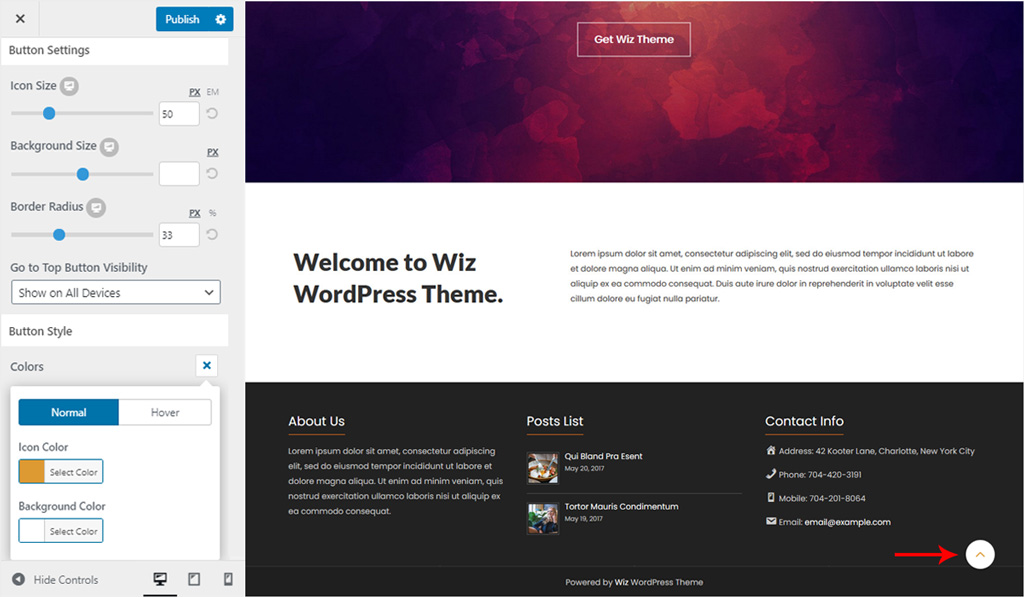
To disable Go To Top on any page, please refer to Wiz Page Options article for more information.