Custom layout Addon will allow you to create your own custom content, script, or code on various hook locations so you can use them in different places and apply your custom rules.
To enable this option please navigate to WP Dashboard > Wiz > Customizer & Page Options > enable Custom Layout.
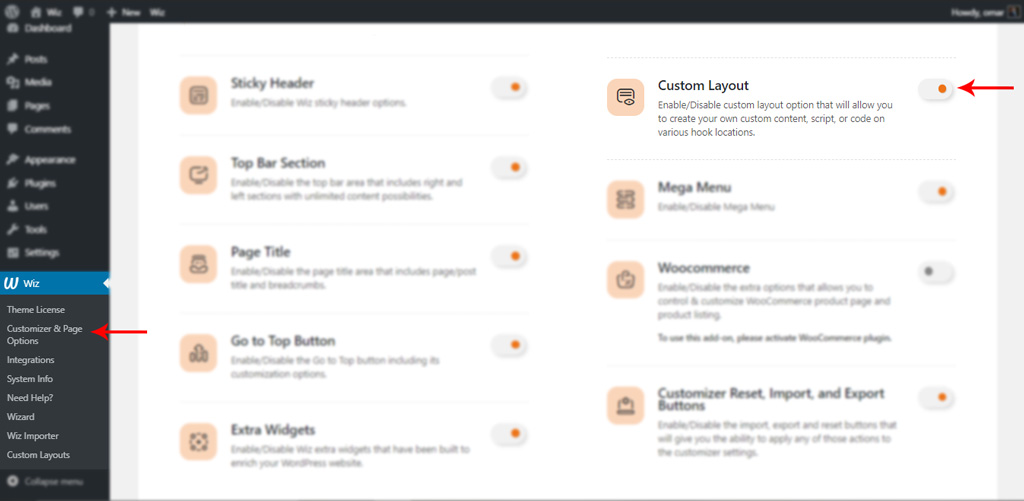
Create custom layout by navigating to WP Dashboard > Wiz > Custom Layouts. Here you can create and manage your custom layouts.
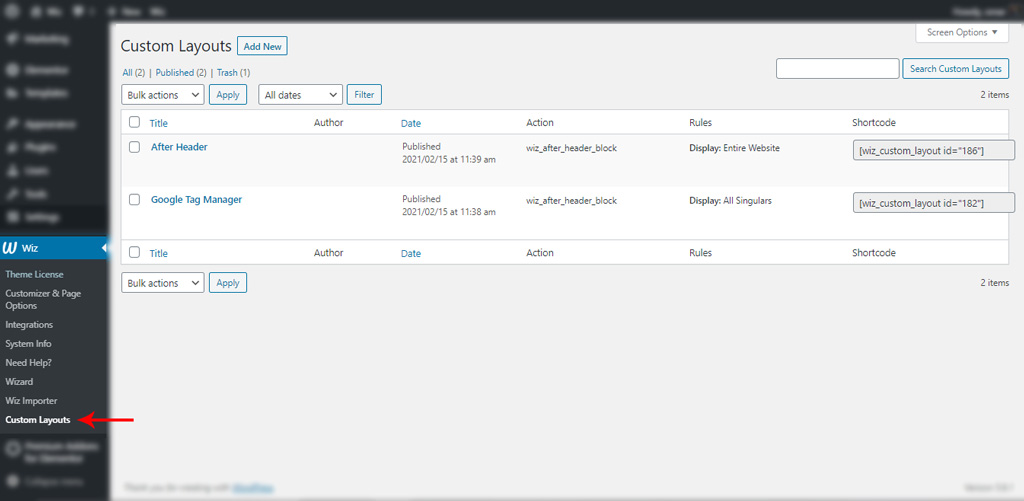
Custom Layout Options in Wiz WordPress Theme
- Action: Select where this custom locates, here are some examples:
- Head: Before <HTML> tag or after opening of <head> tag.
- Header: Before or after the header.
- Comment: Before or after the comments.
- Sidebar: Before or after sidebar wrapper.
- Footer: before or after <footer> tag or at the end of the document.
- More options for Woocommerce also. Please note you need to install WooCommerce plugin.
- Priority: Set the priority of this custom layout if you’ve more than layout at the same place, so the lowest number has the highest priority and so on.
- Spacing Top: Add space on the top of the custom layout, you can set spacing in Pixel (px).
- Spacing Bottom: Add space at the bottom of the custom layout, you can set spacing in Pixel (px).
- Display On: Set the conditions of displaying the custom layout, here’re some examples:
- Global:
- Entire website: Show the custom layout at the entire website.
- All Singulars: All Singles pages and posts.
- General Pages:
- Display custom layout on 404 page, search, front page and etc…
- Posts:
- Display custom layout on all posts, post archive and categories pages.
- Specific Positions:
- You can select a specific page, post and etc…
- More options for Woocommerce also. Please note you need to install WooCommerce plugin.
- Please note: you can select more than one condition.
- Global:
- Hide On: Same as Display On option but select the conditions for hiding the custom layout.
- User Rules: Set the user rules who can view the custom layout, you can select more than rule.
Wiz Code Editor in Wiz WordPress Theme
Did you need to insert PHP snippet, custom JS code, google tag or add custom HTML code? Here you can insert the codes without edit theme files or plugin files, to keep them separate from any updates.
- Enable Code Editor: Enable/disable to insert the custom code.
- Code Editor: Insert your custom code into the theme.