Creating a fancy blog page with Wiz WordPress Theme is not a big deal. In Wiz 4 we have released Blog Layouts Addon to help designers to make some unique blog pages. Enabling blog layouts option will allow you to choose from 5 posts layouts for Blog pages.
So, to enable this option please navigate to WP Dashboard > Wiz > Customizer & Page Options > enable Blog Layouts.
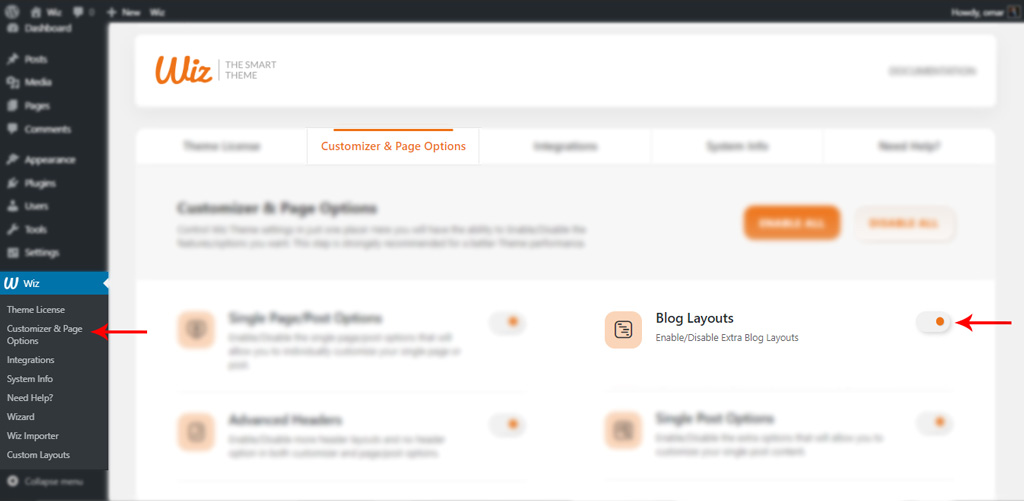
Once you’ve enabled it, navigate to WP Dashboard > Appearance > Customize > Layout > Blog > Blog/Archive and you can select a blog layout from 5 unique styles that match your needs. For more information about blog page please refer to blog/archive article.