Wiz Recent Tweets Widget displays recent tweets from selected accounts and hashtags. You can select multiple accounts and hashtags at the same widget. Also, it will be very helpful to get recent tweets from selected accounts to display on your website sidebar. Navigate to WP Dashboard > Appearance > Widgets > Wiz Recent Tweets Widget.
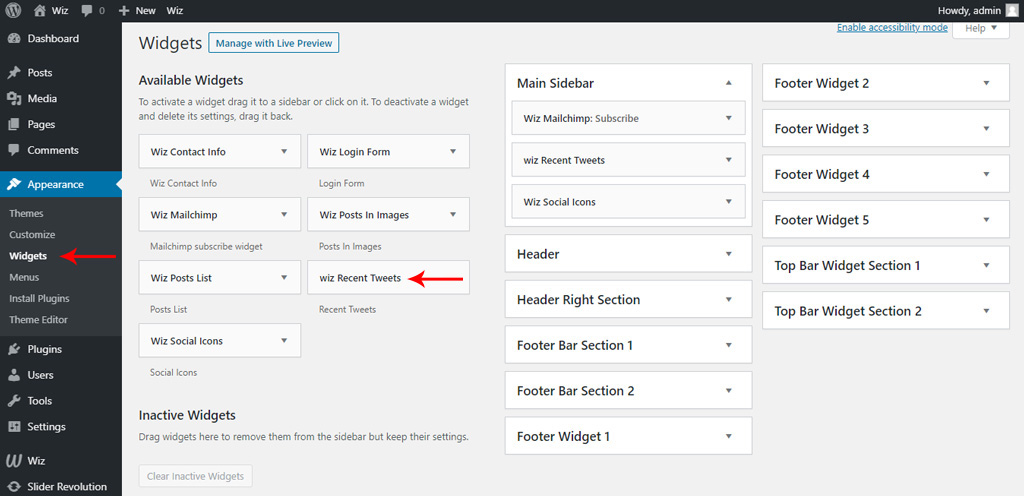
This is a feature available with Wiz Addons plugin. To use these features, you need to have Wiz WordPress Theme along with the Wiz Addons installed on your website.
To enable Wiz WordPress extra widgets, please navigate to WP Dashboard > Wiz > Customizer & Page Options > enable Extra Widgets option. Please refer to Extra Widgets Addon article for more information.
Display your latest tweets on website in eye catching style at sidebar.
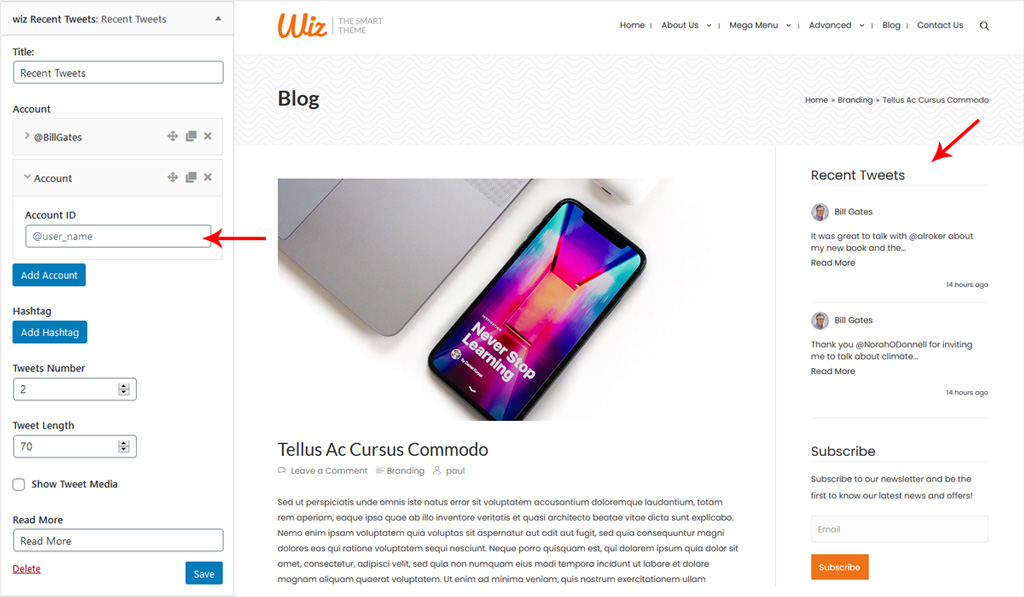
You can configure Wiz Recent Tweets Widget by clicking on the triangle on the right side. It will open the widget configuration options.
- Title: Type the widget title that is shown on the front page.
- Account: Enter twitter account username to display the latest tweets starting with (@). Twitter usernames typically appear with an at-sign (@) before the name.
- Hashtag: Show latest tweets from selected hashtags. A hashtag—written with a # symbol—is used to index keywords or topics on Twitter. This function was created on Twitter, and allows people to easily follow topics they are interested in.
- Tweets Number: Set the number of tweets to show per widget.
- Tweet Length: Set how many letters to show per tweet.
- Show Tweet Media: Display tweets media.
- Read More: Set read more text.