Sticky header, also called fixed header, is a smart navigation tool that stick the menu to the top of screen as the user scrolls down a page.
Here you can enable sticky header and customize it. You can find it under Appearance > Customizer > Layout > Header > Sticky Header.
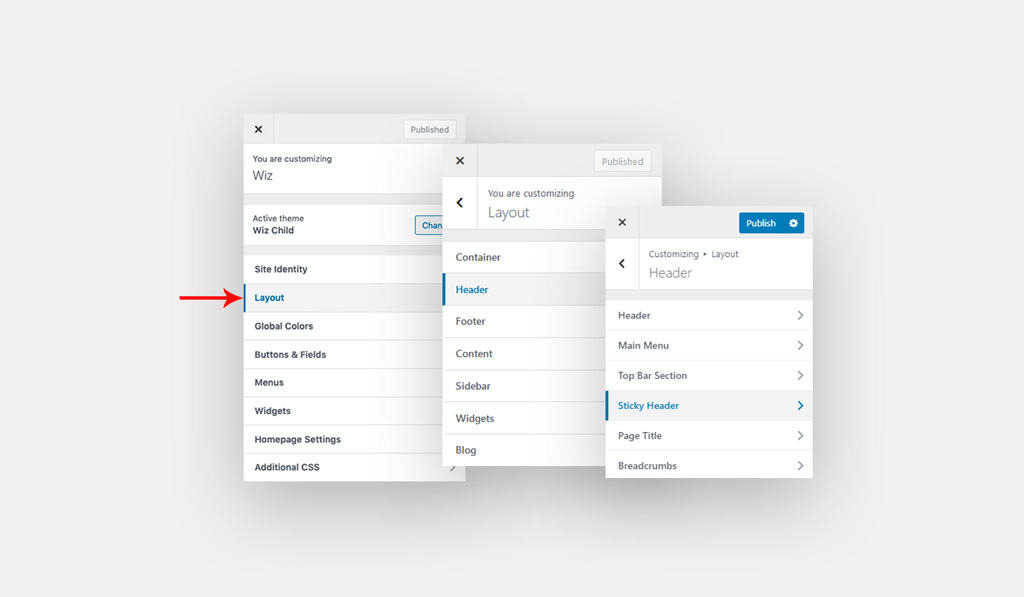
To enable sticky header addon, please navigate to WP Dashboard > Wiz -> Customizer & Page Options -> switch on Sticky Header option. For information please refer to Sticky Header Addon article.
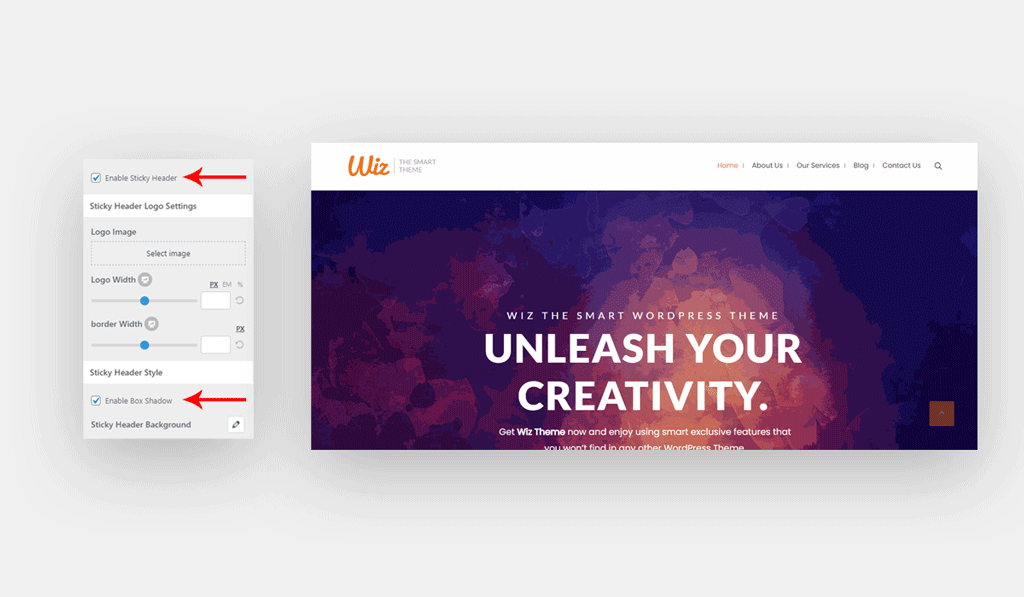
- Enable Sticky Header: Enable/disable sticky header option.
- Enable Sticky Top Bar: Enable/disable top bar sticky option. Required sticky header and top bar is enabled.
Please check top bar article for more information.
Sticky Header Logo Settings for Wiz WordPress Theme
Set custom logo for sticky header and bottom border width.
- Logo Image: Upload logo image for sticky header.
- Logo Width: Set the logo width.
- Border Width: Set the size of the bottom border.
Sticky Header Style for WordPress Theme
Here you can enable sticky header box shadow, set background, colors and entrance animation.
- Enable Box Shadow: Enable/disable box shadow for sticky header.
- Sticky Header Background: Set background for the sticky header content.
- Sticky Header Colors:
- Normal:
- Link Color: Pick a color for links.
- Border Bottom Color: Pick a color for bottom border.
- Submenu Background Color: Set submenu background color.
- Submenu Link Color: Set submenu links color.
- Submenu Border Color: Pick submenu border color.
- Hover:
- Link Color: Pick on hover color for links.
- Submenu Background Color: Pick on hover color for the submenu background.
- Normal:
- Sticky Header Visibility: Set the sticky header visibility: show on all devices, hide on mobile, hide on tablets and hide on tablet and mobile.
- Sticky Header Entrance Animation: Select the header entrance animation: fade or slide.
- Padding: Creates space around the sticky header content. You can set padding in Pixel (px), Em (em) and Percentage (%).
- Logo Padding: Creates space around the logo. You can set padding in Pixel (px), Em (em) and Percentage (%).
- Menu Item Padding: Creates space around the menu items. You can set padding in Pixel (px), Em (em) and Percentage (%).
You can enable/disable Sticky Header on a page, please Wiz Page Options article for information.